 Server Colocation
Server Colocation
 CDN Network
CDN Network
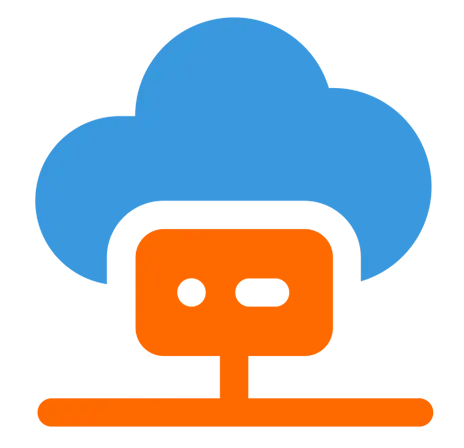 Linux Cloud Hosting
Linux Cloud Hosting
 VMware Public Cloud
VMware Public Cloud
 Multi-Cloud Hosting
Multi-Cloud Hosting
 Cloud Server Hosting
Cloud Server Hosting
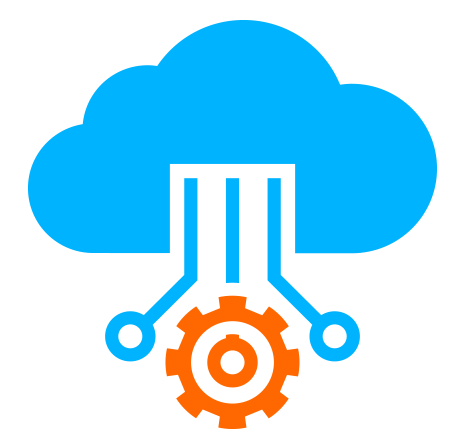 Kubernetes
Kubernetes
 API Gateway
API Gateway

XM VPS (Virtual Private Server) service is a specialized hosting solution that provides a stable and fast environment for trading activities. It allows traders to execute transactions efficiently, even when their computer is turned off. XM VPS is particularly beneficial for those who use automated trading strategies or Expert Advisors (EAs) that require continuous market monitoring.
In essence, a VPS is a virtual machine hosted on a remote server. XM VPS specifically caters to traders who need uninterrupted access to the trading platform, regardless of their local internet connection or power supply issues.
Using an XM VPS service offers several advantages to traders:
Uninterrupted Trading: XM VPS ensures continuous operation, enabling trading bots or algorithms to function without disruption.
Reduced Latency: The VPS is located close to XM's main trading servers, minimizing latency and enhancing order execution speed.
Improved Security: VPS environments are generally more secure than personal computers, reducing the risk of cyberattacks.
Flexibility and Accessibility: Access your trading platform from any device, anywhere in the world.
Dedicated Resources: A VPS provides dedicated CPU, RAM, and storage, ensuring smooth operation even during peak trading times.
XM VPS works by hosting a trading platform (like MetaTrader 4 or MetaTrader 5) on a virtual server that remains online 24/7. Here’s how it operates:
Subscription and Access: To access XM VPS, traders need to subscribe through their XM client area. The service may come free for users who meet specific account balance and trading volume criteria.
Configuration: Once the subscription is active, users receive login credentials for the VPS. These include the IP address, username, and password.
Remote Connection: Traders connect to the VPS using Remote Desktop Protocol (RDP) on their device, allowing them to access the virtual server remotely.
Platform Installation: After connecting, users can install their trading platform (MT4 or MT5) on the VPS just as they would on a personal computer.
Running EAs and Scripts: Traders can set up their Expert Advisors and automated scripts to run continuously, without interruption.
Monitoring and Maintenance: The VPS is maintained by XM’s technical team, ensuring uptime and technical support.
Follow these steps to set up your XM VPS for efficient trading:
Check whether you meet the requirements for a free VPS. Typically, this involves maintaining a minimum account balance and executing a specified trading volume.
Log in to your XM client area and navigate to the VPS section. Submit your request by filling in the necessary details.
After approval, XM will send the VPS credentials via email, including the IP address, username, and password.
Open the Remote Desktop Connection application on your device.
Enter the IP address provided by XM and click "Connect."
Input your username and password when prompted.
Once connected, download the trading platform (MT4 or MT5) from the official XM website. Follow the installation prompts to complete the setup.
Load your trading accounts on the platform.
Set up Expert Advisors (EAs) or automated strategies.
Configure charts and indicators as required.
Execute a few test trades to ensure everything works smoothly. Monitor the latency and response times.
Avoid disconnecting your RDP session improperly. Instead, simply close the RDP window while the VPS continues to operate in the background.
Regularly update your trading platform to ensure compatibility with server updates.
Install only essential software to avoid overloading the VPS.
Monitor resource usage through the VPS control panel.
Back up your trading settings and EA configurations periodically.
Use strong, unique passwords to protect your VPS from unauthorized access.
If you cannot connect to your VPS hosting, check your internet connection first. Restart your RDP client and re-enter the IP address. If the problem persists, contact XM support.
High latency may result from running too many applications simultaneously. Close unnecessary programs and optimize your settings.
If your automated trading strategies are not performing as expected, check for software updates and ensure that your trading platform is running correctly.
Regular maintenance helps keep your VPS running efficiently. Perform the following tasks periodically:
Update your operating system and trading platform.
Scan for malware and ensure antivirus protection.
Clear unnecessary files to free up disk space.
Restart the VPS occasionally to refresh system resources.
Automated trading strategies rely heavily on stability and consistent connectivity. XM VPS offers a reliable solution for running EAs without manual intervention. Whether you are executing high-frequency trades or complex algorithms, the VPS infrastructure ensures minimal downtime and faster trade execution.
Additionally, the centralized hosting environment reduces latency, making it an ideal choice for professional traders looking to maximize their trading efficiency.
XM VPS service is a valuable tool for traders seeking uninterrupted and efficient trading operations. By hosting trading platforms on a remote server, it offers enhanced performance, security, and accessibility. Setting up XM VPS is straightforward, and once configured, it significantly improves trading accuracy and response times.
To further enhance your trading experience, consider hosting your trading applications on Cyfuture Cloud. Our high-performance cloud infrastructure ensures reliability and speed, giving traders the confidence they need to succeed. Experience the power of optimized trading environments with Cyfuture Cloud today.

Let’s talk about the future, and make it happen!
By continuing to use and navigate this website, you are agreeing to the use of cookies.
Find out more


