 Server Colocation
Server Colocation
 CDN Network
CDN Network
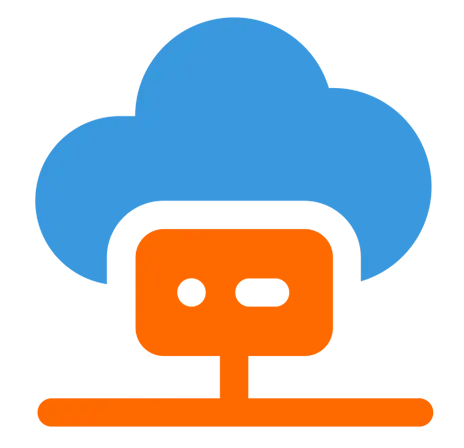 Linux Cloud Hosting
Linux Cloud Hosting
 VMware Public Cloud
VMware Public Cloud
 Multi-Cloud Hosting
Multi-Cloud Hosting
 Cloud Server Hosting
Cloud Server Hosting
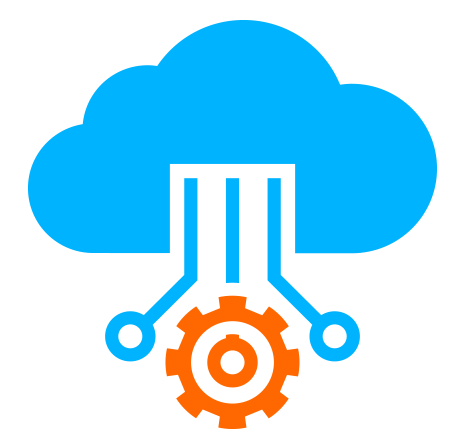 Kubernetes
Kubernetes
 API Gateway
API Gateway

RAID (Redundant Array of Independent Disks) is a technology that combines multiple storage drives into a single logical unit to enhance performance, redundancy, or both. When applied to SSD VPS hosting, RAID configurations provide significant benefits in terms of speed, fault tolerance, and data protection. This knowledge base explores RAID technology in the context of SSD VPS hosting, focusing on its impact on performance and redundancy.
RAID is a method of grouping multiple physical drives into a logical array to achieve specific goals such as increased performance, enhanced redundancy, or both. It employs techniques like disk striping, mirroring, and parity to manage data across drives.
Striping: Splits data across multiple drives to improve read/write speeds.
Mirroring: Duplicates data onto multiple drives for redundancy.
Parity: Stores error-correcting information to rebuild lost data in case of drive failure.
RAID can be implemented via hardware (using RAID controllers) or software (through operating systems or virtualization platforms). Both methods have their advantages depending on the use case.
There are several RAID levels, each offering different balances between performance and redundancy. Below are the most commonly used RAID levels in SSD VPS hosting:
Performance: High-speed read/write operations by splitting data across multiple drives.
Redundancy: None; if one drive fails, all data is lost.
Use Case: Suitable for applications requiring high performance but low fault tolerance (e.g., temporary data processing).
Performance: Read speeds are improved as data can be accessed from multiple mirrored drives simultaneously.
Redundancy: High; if one drive fails, the mirrored copy ensures no data loss.
Use Case: Ideal for critical applications requiring high reliability (e.g., databases).
Performance: Combines striping with distributed parity for balanced speed and fault tolerance.
Redundancy: Can tolerate one drive failure without losing data.
Use Case: Commonly used in environments requiring both performance and moderate redundancy.
Performance: Similar to RAID 5 but with additional parity for higher fault tolerance.
Redundancy: Can tolerate up to two drive failures simultaneously.
Use Case: Suitable for mission-critical applications where downtime is unacceptable.
Performance: Offers high-speed operations through striping while ensuring redundancy via mirroring.
Redundancy: Can tolerate multiple drive failures within mirrored sets.
Use Case: Preferred for high-performance enterprise workloads requiring maximum fault tolerance.
RAID configurations in SSD VPS hosting bring numerous advantages that cater to modern business needs:
RAID improves I/O operations by distributing workloads across multiple SSDs:
Striping in RAID 0 or RAID 10 accelerates read/write speeds, making it ideal for high-performance applications like e-commerce websites or SaaS platforms.
Faster access times ensure smooth user experiences even during peak traffic periods.
RAID ensures data protection through mirroring or parity:
In RAID 1 or RAID 10, mirrored copies safeguard against drive failures, reducing downtime risks.
Parity-based configurations like RAID 5 and RAID 6 enable recovery of lost data without interrupting operations.
RAID minimizes the impact of hardware failures:
Redundant setups allow businesses to continue operations seamlessly while replacing failed drives.
This capability is critical for industries like finance or healthcare where continuous availability is essential.
RAID arrays can be expanded by adding more drives:
Nested configurations like RAID 10 provide flexibility for scaling storage and performance as business needs grow.
This makes SSD VPS hosting with RAID suitable for dynamic workloads.
While RAID offers significant benefits, it also comes with certain challenges:
Higher levels of redundancy require additional drives:
Configurations like RAID 10 demand a minimum of four drives, increasing hardware costs.
Businesses must weigh the cost against the need for fault tolerance and performance.
Setting up and managing RAID arrays requires technical expertise:
Hardware-based implementations may need dedicated controllers and maintenance.
Software-based setups rely on virtualization platforms that require careful configuration.
RAID is not a substitute for backups:
While it protects against hardware failures, it does not safeguard against accidental deletions or cyberattacks.
Regular backups remain essential alongside RAID setups.
To maximize the benefits of RAID in SSD VPS hosting, follow these best practices:
Choose a RAID level based on your specific requirements:
Opt for RAID 0 if performance is the priority and redundancy is less critical.
Select RAID 1 or 10 for applications demanding high reliability.
Implement regular backups alongside your RAID setup:
Use cloud-based backup services to ensure comprehensive data protection.
Schedule automated backups to minimize manual intervention.
Employ monitoring tools to track the health of your RAID arrays:
Detect failing drives early using SMART diagnostics or similar technologies.
Replace faulty drives promptly to avoid compromising redundancy.
Balance cost and performance by choosing appropriate configurations:
For small businesses, software-based RAID may offer cost-effective solutions without sacrificing functionality.
Enterprises with mission-critical workloads may benefit from investing in hardware-based setups.
RAID technology plays a vital role in enhancing performance and redundancy in SSD VPS hosting environments. By leveraging different levels such as striping (RAID 0), mirroring (RAID 1), or hybrid setups like RAID 10, businesses can achieve faster operations while ensuring robust fault tolerance. However, implementing RAID requires careful planning to balance costs, complexity, and backup strategies effectively.
For modern enterprises looking to optimize their hosting infrastructure, understanding the nuances of various RAID configurations is key to unlocking their full potential. With proper implementation and monitoring, RAID can transform SSD VPS hosting into a reliable and high-performance solution tailored to meet evolving business demands.

Let’s talk about the future, and make it happen!
By continuing to use and navigate this website, you are agreeing to the use of cookies.
Find out more


