 Server
Colocation
Server
Colocation
 CDN
Network
CDN
Network
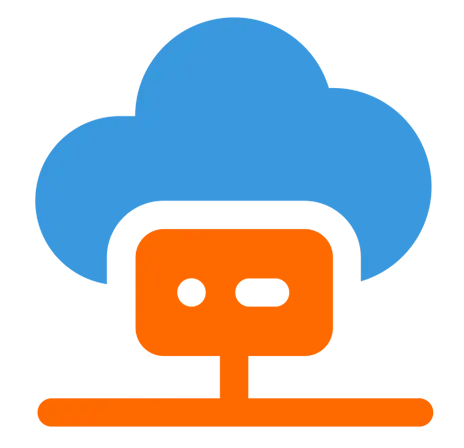 Linux Cloud
Hosting
Linux Cloud
Hosting
 VMware Public
Cloud
VMware Public
Cloud
 Multi-Cloud
Hosting
Multi-Cloud
Hosting
 Cloud
Server Hosting
Cloud
Server Hosting
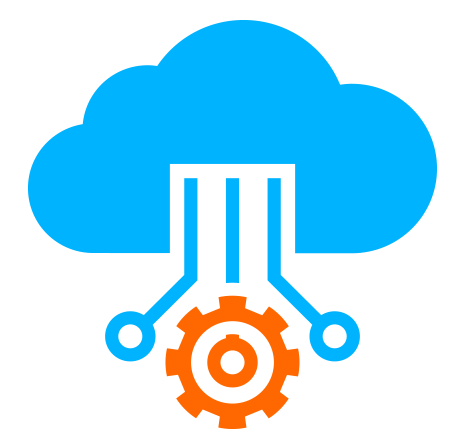 Kubernetes
Kubernetes
 API Gateway
API Gateway

Cloud storage has become an essential part of modern data management, allowing users to store, access, and share files effortlessly. However, ensuring security while using cloud storage services is a top priority. CloudMounter is a tool designed to help users access multiple cloud storage accounts from a single interface without downloading files locally.
But is CloudMounter a secure way to access cloud storage? This guide explores the security features of CloudMounter, providing a step-by-step approach to using it safely. It also includes best practices, actionable tips, and decision-making guidelines to help users choose a secure cloud storage solution.
Before integrating CloudMounter into your workflow, it is essential to understand how it manages data security. Below are some of its key security features:
End-to-End Encryption: CloudMounter encrypts files before they are transferred to cloud storage, ensuring that data remains protected from unauthorized access.
No Data Stored Locally: Since CloudMounter acts as a bridge between your device and cloud storage, it does not store data on your local machine, reducing risks associated with data theft.
OAuth Authentication: CloudMounter uses OAuth protocols for cloud services that support it, eliminating the need to store passwords within the application.
Access Permissions: It allows users to manage access permissions, ensuring that only authorized individuals can interact with specific cloud accounts.
To start using CloudMounter securely, download it from the official website and install it on your device. Ensure that you are using the latest version to benefit from the most recent security updates.
Open CloudMounter and navigate to the cloud storage provider you want to connect.
Authenticate using your cloud account credentials. If available, use OAuth-based authentication instead of manually entering login details.
Once connected, your cloud storage will appear as a mounted drive on your device.
Navigate to the encryption settings in CloudMounter.
Select the folders or files that require encryption.
Set a strong encryption password and store it in a secure location. Without this password, encrypted files will not be accessible.
Restrict access to sensitive files by setting permissions within CloudMounter.
Regularly review access logs to detect unauthorized attempts.
Disable unnecessary cloud connections when they are not in use.
Security vulnerabilities can arise if software is not updated regularly. Ensure that you keep CloudMounter up to date to receive security patches and improvements.
Enable two-factor authentication (2FA) on your cloud storage accounts to add an extra layer of security.
Use a virtual private network (VPN) when accessing cloud storage from public Wi-Fi networks.
Store encryption passwords in a password manager to avoid losing access to your files.
When deciding whether CloudMounter is a secure solution for accessing cloud storage, consider the following factors:
Security Needs: If your priority is data encryption and secure access, CloudMounter provides reliable encryption options.
Ease of Use: CloudMounter offers a user-friendly interface, making it easy to manage multiple cloud storage accounts in one place.
Compatibility: Ensure that CloudMounter supports your preferred cloud storage service before committing to it.
Additional Security Features: If you require extra layers of security, consider integrating CloudMounter with other security tools like VPNs and two-factor authentication.
1. Does CloudMounter store my cloud storage credentials?
No, CloudMounter does not store login credentials. It uses OAuth authentication where possible, ensuring that sensitive information is not saved on your device.
2. Can I use CloudMounter without encryption?
Yes, but enabling encryption adds an extra layer of security, particularly when handling sensitive files.
3. Is CloudMounter safe to use on public Wi-Fi?
While CloudMounter itself is secure, using a VPN is recommended when accessing cloud storage on public networks to prevent unauthorized interception of data.
4. How can I recover encrypted files if I forget my encryption password?
If you forget your encryption password, there is no way to recover encrypted files. Always store your password securely in a password manager.
5. What happens if CloudMounter experiences a security breach?
Since CloudMounter does not store user credentials or files locally, the risk of data exposure is minimized. However, it is still advisable to monitor cloud storage activity regularly for suspicious behavior.
CloudMounter offers a secure way to access cloud storage by implementing encryption, OAuth authentication, and strict access permissions. However, users should still follow best security practices, such as enabling two-factor authentication, using VPNs, and updating software regularly, to maximize protection.
For those seeking a highly secure, scalable, and cost-effective cloud storage solution, Cyfuture Cloud provides enterprise-grade security, reliable performance, and seamless integration with business applications. Whether you need cloud storage for personal use or enterprise-level data management, Cyfuture Cloud ensures top-tier security and efficiency.
By choosing a cloud storage provider that prioritizes security, you can safeguard your data while enjoying the convenience of remote access. Consider Cyfuture Cloud for a trusted, secure cloud storage experience.

Let’s talk about the future, and make it happen!
By continuing to use and navigate this website, you are agreeing to the use of cookies.
Find out more


