 Server
Colocation
Server
Colocation
 CDN
Network
CDN
Network
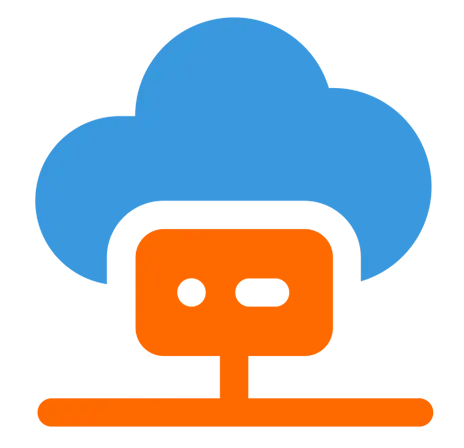 Linux Cloud
Hosting
Linux Cloud
Hosting
 VMware Public
Cloud
VMware Public
Cloud
 Multi-Cloud
Hosting
Multi-Cloud
Hosting
 Cloud
Server Hosting
Cloud
Server Hosting
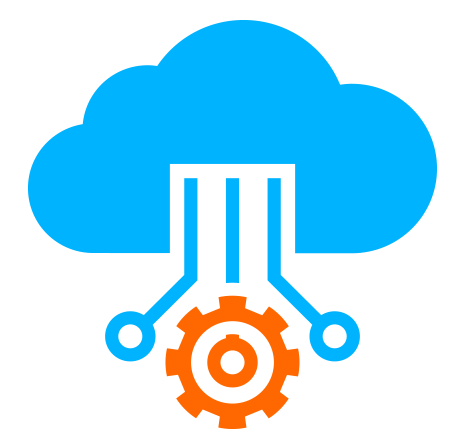 Kubernetes
Kubernetes
 API Gateway
API Gateway

In a world where cybersecurity threats are becoming more frequent and sophisticated, VPNs (Virtual Private Networks) have become an essential line of defense. Whether you’re a penetration tester, an ethical hacker, or just someone who values privacy, VPNs help in masking your IP address, encrypting your internet traffic, and securing your online identity.
But here’s the catch—not all VPNs are created equal.
While traditional VPN protocols like OpenVPN and IPSec still dominate the market, a newer protocol called WireGuard is making waves for its speed, simplicity, and advanced cryptography. In fact, many cloud security experts and Linux professionals consider WireGuard to be the VPN of the future.
What makes this topic even more relevant is how Kali Linux, the go-to operating system for cybersecurity professionals, supports WireGuard natively. This pairing is powerful—giving users both advanced penetration testing tools and secure, private connectivity on a lightweight OS.
This blog will walk you through how to install and configure WireGuard VPN on Kali Linux, from scratch. We'll also highlight where cloud hosting, web hosting, and providers like Cyfuture Cloud come into play when setting up your environment in real-world scenarios.
Let’s break it down in simple terms.
WireGuard is an open-source VPN protocol that operates inside the Linux kernel, which makes it faster than most of its competitors. Unlike OpenVPN, which can be complex to configure and maintain, WireGuard is minimal, secure, and ultra-fast.
Lightweight codebase (~4,000 lines vs. OpenVPN 600,000+)
Blazing-fast speeds, thanks to being embedded in the Linux kernel
State-of-the-art cryptography
Seamless performance on low-powered servers and cloud hosting environments
Built-in compatibility with modern operating systems, including Kali Linux
Whether you’re running a penetration test on a remote server, accessing sensitive files over public Wi-Fi, or setting up an internal network tunnel, WireGuard provides a secure, streamlined solution.
Before jumping into the installation, make sure:
You have Kali Linux installed (fully updated)
You have sudo or root access
You’re connected to the internet
You’ve chosen a hosting provider or remote server (for remote VPN setups)
If you're planning to deploy this setup on a cloud-based server (say for business or testing), Cyfuture Cloud offers customizable, secure cloud hosting options specifically suited for Linux distributions like Kali.
Always begin with a clean slate. Open your terminal and run:
sudo apt update && sudo apt upgrade -y
This ensures your system has the latest security patches and dependencies.
Kali Linux now includes WireGuard in its official repositories.
sudo apt install wireguard -y
This will install wg, wg-quick, and related kernel modules necessary for configuration.
WireGuard uses public-key cryptography for connections.
umask 077
wg genkey | tee privatekey | wg pubkey > publickey
You now have two files:
privatekey: Your private key (keep this secure)
publickey: The public key you'll share with your VPN peers
You’ll need both for configuring your server and clients.
Let’s say you’re setting this up on a remote server (cloud-based or physical).
Tip: If you're using a VPS or dedicated server, cloud providers like Cyfuture Cloud offer performance-optimized hosting environments with pre-secured network layers—ideal for VPN servers.
Create a config file at /etc/wireguard/wg0.conf:
sudo nano /etc/wireguard/wg0.conf
Paste the following (replace keys and IPs accordingly):
[Interface]
PrivateKey = YOUR_SERVER_PRIVATE_KEY
Address = 10.0.0.1/24
ListenPort = 51820
[Peer]
PublicKey = CLIENT_PUBLIC_KEY
AllowedIPs = 10.0.0.2/32
Save and close the file.
For traffic routing:
echo "net.ipv4.ip_forward=1" | sudo tee -a /etc/sysctl.conf
sudo sysctl -p
Also, configure firewall rules (UFW or iptables) to allow UDP on port 51820.
sudo wg-quick up wg0
To make it persistent across reboots:
sudo systemctl enable wg-quick@wg0
Let’s say you want to connect Kali Linux to your VPN server.
Create: /etc/wireguard/wg0.conf
[Interface]
PrivateKey = YOUR_CLIENT_PRIVATE_KEY
Address = 10.0.0.2/24
[Peer]
PublicKey = SERVER_PUBLIC_KEY
Endpoint = YOUR_SERVER_PUBLIC_IP:51820
AllowedIPs = 0.0.0.0/0
PersistentKeepalive = 25
sudo wg-quick up wg0
You should now be connected securely to your VPN!
Check the connection:
sudo wg
It will show the handshake, data transfer stats, and endpoint info.
If you’re thinking of scaling this beyond your local network—say, for a company VPN or connecting multiple users—you’ll need a reliable cloud hosting provider.
That’s where platforms like Cyfuture Cloud come in:
They offer secure, SSD-based virtual private servers perfect for running VPNs.
Their Indian data centers ensure low-latency access for users across Asia.
You can deploy Kali Linux directly on their infrastructure using custom ISO support.
They offer enterprise-grade web hosting plans that can integrate VPN for secure admin access.
Setting up WireGuard on a hosted server ensures remote and secure access to your pentesting tools, development environments, or private cloud apps.
Never expose your private key
Regularly rotate keys
Use strong firewall rules
For extra anonymity, connect to your VPN through Tor or a multi-hop relay
Monitor logs and use tools like fail2ban to detect brute force attempts
WireGuard isn’t just a VPN—it’s a statement. It stands for modern security, minimalism, and performance. Paired with Kali Linux, it becomes a versatile tool for privacy enthusiasts and cybersecurity professionals alike.
Whether you're working from a co-working space, running red-team simulations, or building internal tools, installing WireGuard ensures your data remains protected and private.
And if you’re planning to host your VPN on the cloud, choosing the right provider is key. Cyfuture Cloud’s hosting solutions are optimized for security-first applications like VPNs, giving you peace of mind along with blazing-fast connectivity.
So, the next time you're setting up a remote tunnel or managing a penetration test—WireGuard on Kali Linux, powered by cloud hosting, should be your go-to stack.

Let’s talk about the future, and make it happen!
By continuing to use and navigate this website, you are agreeing to the use of cookies.
Find out more


