 Server
Colocation
Server
Colocation
 CDN
Network
CDN
Network
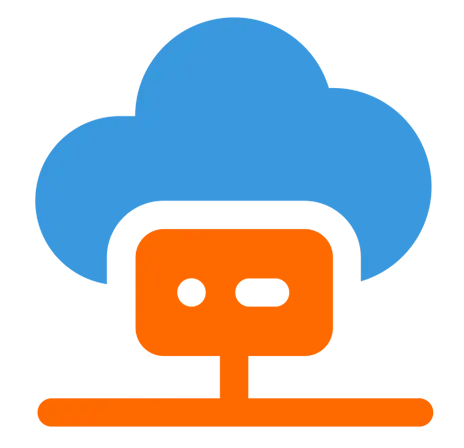 Linux Cloud
Hosting
Linux Cloud
Hosting
 VMware Public
Cloud
VMware Public
Cloud
 Multi-Cloud
Hosting
Multi-Cloud
Hosting
 Cloud
Server Hosting
Cloud
Server Hosting
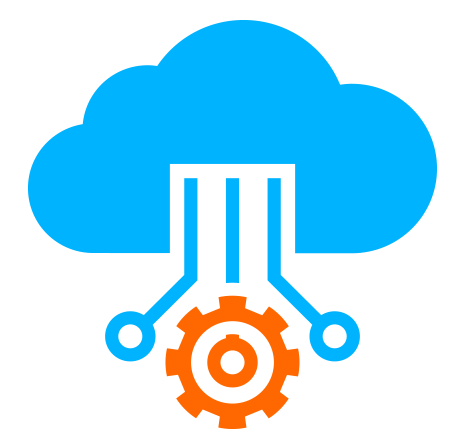 Kubernetes
Kubernetes
 API Gateway
API Gateway

A website that suddenly stops working can be frustrating, whether you run an e-commerce store, a blog, or a business site. According to recent reports, nearly 88% of online consumers are less likely to return to a website after a bad experience. This makes fixing website issues promptly a top priority for maintaining user trust and performance. Websites can break due to server misconfigurations, hosting errors, cloud infrastructure failures, or code-related issues. Identifying and resolving these problems is essential to ensure seamless user experience and optimal performance.
Possible Causes: Server downtime, DNS misconfiguration, expired domain, or firewall blocks.
Solutions:
Check server logs for downtime and restart if needed.
Verify DNS settings and ensure the domain is active.
Review firewall and security settings to prevent access blocks.
If using a cloud-based hosting solution, confirm the instance is running properly.
Possible Causes: Unoptimized images, too many HTTP requests, poor server response time, or lack of CDN integration.
Solutions:
Compress images and enable lazy loading.
Minify CSS, JavaScript, and HTML files.
Use a CDN to distribute content more efficiently.
Upgrade hosting plans if server resources are insufficient.
Possible Causes: Moved or deleted pages, incorrect URL structuring, or a missing .htaccess file.
Solutions:
Use online tools to identify broken links and update them.
Implement 301 redirects for moved pages.
Ensure proper .htaccess file configuration to handle URL redirections.
Possible Causes: Expired SSL certificate, insecure content, or malware infection.
Solutions:
Renew the SSL certificate and configure HTTPS enforcement.
Scan the website for mixed content issues and update links accordingly.
Run malware scans and remove suspicious files or code.
Possible Causes: Corrupted database, incorrect credentials, or exceeded server capacity.
Solutions:
Check database credentials in the website configuration file.
Optimize database queries to reduce load times.
Upgrade hosting if the database exceeds resource limits.
A broken website can severely impact user experience, search rankings, and business credibility. Regular maintenance, monitoring server performance, leveraging cloud backups, and ensuring optimal hosting configurations can prevent most common issues. By systematically diagnosing problems and applying the right solutions, you can keep your website running smoothly and efficiently. If the problem persists, consider consulting with a professional web developer or support team.

Let’s talk about the future, and make it happen!
By continuing to use and navigate this website, you are agreeing to the use of cookies.
Find out more


