 Server
Colocation
Server
Colocation
 CDN
Network
CDN
Network
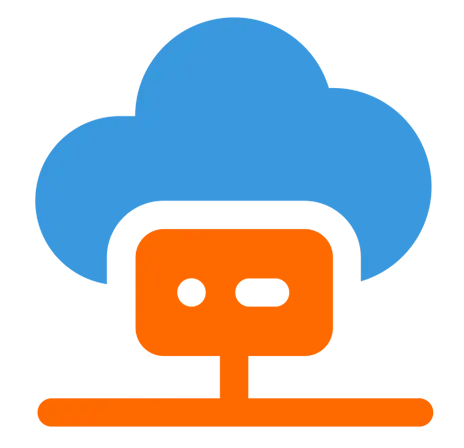 Linux Cloud
Hosting
Linux Cloud
Hosting
 VMware Public
Cloud
VMware Public
Cloud
 Multi-Cloud
Hosting
Multi-Cloud
Hosting
 Cloud
Server Hosting
Cloud
Server Hosting
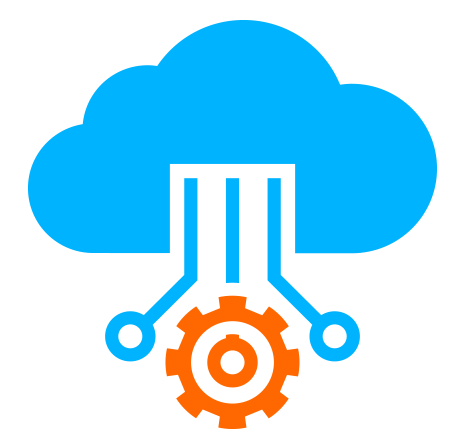 Kubernetes
Kubernetes
 API Gateway
API Gateway

As businesses increasingly migrate from on-premise infrastructure to cloud-based servers, understanding the true cost of deployment has become a critical step in IT planning. According to Gartner, by 2026, over 75% of organizations will adopt a cloud-first principle for all new workloads. However, many companies still underestimate their cloud expenses due to a lack of clarity on pricing models, hidden costs, and unanticipated scaling requirements.
With diverse pricing structures across public, private, and hybrid cloud providers, calculating cloud server costs isn’t just about CPU and RAM. It involves evaluating bandwidth usage, storage, software licenses, support services, and sometimes co locations if you're mixing hosting strategies.
Cloud pricing models primarily operate on either a pay-as-you-go basis—where you're charged hourly or monthly for actual usage—or reserved instances, which offer cost savings in exchange for long-term commitment. Understanding each component of pricing is critical to avoid overspending or under-provisioning.
This forms the foundation of your cloud-based server pricing. Virtual machines (VMs) or instances are configured with a specific number of vCPUs and memory, which should align with your workload requirements.
A basic web application might require only 2 vCPUs and 4 GB of RAM, sufficient for handling moderate traffic and simple functions.
In contrast, a database-intensive or AI/ML workload may need 8–64 vCPUs and 32–512 GB RAM, depending on the complexity and concurrency involved.
Overestimating can inflate costs unnecessarily, while underestimating may lead to performance issues or downtime.
Storage in the cloud is priced based on type and capacity:
Block Storage is used for OS and databases, functioning like virtual hard drives. It ensures low-latency access, ideal for high IOPS workloads.
Object Storage is best for unstructured data like images, videos, or backups. It’s cost-efficient and scalable.
Also, SSD (Solid State Drive) storage offers better performance but at a higher cost compared to HDD (Hard Disk Drive).
Most cloud hosting providers offer free inbound traffic, but charge for outbound data. This cost can escalate quickly for businesses streaming content, managing large datasets, or offering global services. It’s essential to forecast your monthly data egress in GB or TB and choose plans with bandwidth pooling or bulk discounts if applicable.
Many cloud-based deployments require commercial software that’s licensed separately. This may include:
Microsoft Windows Server
SQL Server for database management
Web hosting panels like cPanel or Plesk
These licenses are either bundled into the server cost or billed separately, affecting the total monthly pricing.
For critical applications, daily or weekly backups are non-negotiable. While many cloud platforms offer automated backups, they often come at an additional cost depending on frequency and retention period. Data replication across regions for disaster recovery also incurs extra fees.
If you're running mission-critical services, look for 24/7 premium support, managed services, and SLAs promising 99.9% or 99.99% uptime. While these add to your cloud bill, they significantly reduce risk, especially during outages or system failures.
Cloud server pricing can vary widely based on deployment strategies, location, and operational preferences.
Choosing the right data center or co locations can influence not just performance but cost. Hosting your server in a location closer to your user base—such as India for domestic applications—reduces latency and network costs. However, pricing may vary by region due to local taxes, power costs, and regulatory factors.
Autoscaling allows servers to adjust resources based on real-time traffic. While this offers operational flexibility, it may cause unpredictable billing. Setting usage caps and budget alerts helps manage dynamic pricing effectively.
Not every server needs to run 24/7. If your application can afford scheduled downtimes—like during nights or weekends—you can implement resource scheduling to spin down instances, reducing monthly costs without sacrificing performance during business hours.
Shared hosting environments are more affordable but may lead to noisy-neighbor issues.
Dedicated cloud servers or single-tenant instances offer guaranteed performance but at a higher price point. Choose based on your application’s sensitivity to performance fluctuations and user traffic.
Proper planning and monitoring ensure your cloud infrastructure stays on budget and meets performance benchmarks.
Leading providers like Cyfuture Cloud offer intuitive calculators where users can:
Select the number of CPUs, memory, and storage
Choose the data center region
Include bandwidth and optional features
This simulation helps forecast monthly bills before deployment.
Once deployed, leverage built-in tools or third-party dashboards like Grafana, Prometheus, or CloudWatch to monitor real-time costs and set alerts for threshold breaches. These tools promote transparency and cost discipline.
To assess the true financial impact, factor in:
Training and onboarding for cloud teams
Migration costs from legacy systems
Ongoing support or managed service fees
Upgrade and renewal cycles
A TCO model gives a multi-year outlook that supports strategic decision-making.
To avoid unnecessary expenditure and maximize ROI, follow these strategies:
Start Small and Scale Gradually
Begin with minimal resources, monitor performance, and scale based on actual demand. This prevents resource hoarding and keeps costs lean.
Bundle Services for Volume Discounts
Many providers offer cost benefits when you bundle compute, storage, and bandwidth under a single plan. Ask about packages that include all essentials.
Use Reserved Instances or Term Contracts
If your workload is predictable, opt for reserved cloud hosting contracts (1–3 years) which offer significant savings compared to on-demand rates.
Compare Hosting and Co Location Providers
Explore a mix of co locations and cloud models. Hybrid strategies can offer the best of both worlds—performance and affordability.
Demand Transparency in SLAs and Performance Metrics
Ensure that your provider offers detailed documentation on uptime, support, and performance to eliminate uncertainty and build trust.
Accurately calculating your cloud-based server cost is not just about minimizing expenses it’s about maximizing efficiency. From computer instances to data transfer and beyond, every component impacts your overall cloud strategy.
At Cyfuture Cloud, we simplify your cloud journey with transparent pricing, customizable plans, and India-based data centers for latency-sensitive applications. Our infrastructure supports flexible deployment models including dedicated hosting, hybrid setups, and even co-location services for businesses that want more control over their assets.
Whether you're a startup testing MVPs or an enterprise scaling mission-critical apps, Cyfuture Cloud offers powerful cloud solutions tailored to your budget and business goals.
Get started today with our pricing calculator or speak to a cloud expert at Cyfuture Cloud to plan your deployment the smart way.

Let’s talk about the future, and make it happen!
By continuing to use and navigate this website, you are agreeing to the use of cookies.
Find out more


