 Server
Colocation
Server
Colocation
 CDN
Network
CDN
Network
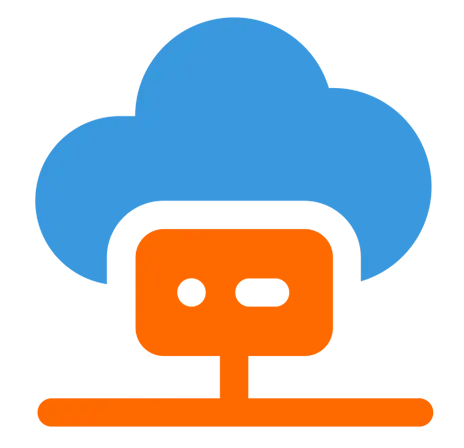 Linux Cloud
Hosting
Linux Cloud
Hosting
 VMware Public
Cloud
VMware Public
Cloud
 Multi-Cloud
Hosting
Multi-Cloud
Hosting
 Cloud
Server Hosting
Cloud
Server Hosting
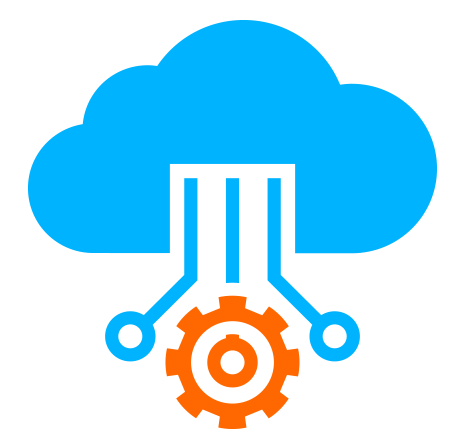 Kubernetes
Kubernetes
 API Gateway
API Gateway

More than 7 million businesses in India use Tally ERP for their daily accounting needs. Yet, as we move into an increasingly digital-first economy, the demand for mobility, collaboration, and real-time access has never been higher.
With GST compliance, remote teams, and multiple office branches now the norm rather than the exception, traditional desktop-based Tally solutions are starting to feel restrictive. Enter Web-Based Tally—a smarter, more flexible approach to accounting that lets you run Tally from anywhere, anytime, powered by cloud hosting solutions like Cyfuture Cloud.
So, what exactly is web-based Tally? How does it work behind the scenes? And why are more businesses shifting to cloud platforms to run Tally seamlessly?
Let’s dive into this modern accounting transformation—explained in plain language and backed by practical insights.
Let’s take a step back. Tally, as we all know, is a highly trusted and widely used business accounting software in India. From small traders to large manufacturing houses, it helps manage everything from invoicing to inventory, payroll to GST filings.
But here’s the catch: traditional Tally setups are mostly desktop-based, meaning they’re installed on a local computer or server. To access the data, you need to be physically present in the office, or set up complicated LANs or VPNs that aren’t always reliable.
Now imagine this:
Your accountant is working from home
Your branch office in Mumbai needs to check stock updates from the Delhi office
Or you, as a business owner, want to check monthly revenue while traveling
This is where web-based Tally makes all the difference. It puts Tally on the cloud, making it accessible via a browser or a remote desktop session, no matter where you are.
With modern cloud hosting providers like Cyfuture Cloud, web-based Tally isn’t just possible—it’s secure, fast, and cost-effective.
At its core, web-based Tally means hosting your Tally software and data on a remote cloud server instead of your local machine. You then access it using:
A remote desktop protocol (RDP)
A browser-based access gateway
Or a dedicated virtual desktop interface (VDI)
In simpler terms, it’s like turning your Tally software into a cloud app—you log in from any device with an internet connection, and it works just like it would if installed on your PC.
The user interface, features, shortcuts—all remain the same. The only thing that changes is the location of your software and data—now hosted securely on a cloud infrastructure like Cyfuture Cloud.
Let’s break this down to understand how Tally gets from your desktop to the cloud:
First, you choose a cloud hosting service that supports Windows-based applications and remote access. Providers like Cyfuture Cloud specialize in secure, scalable hosting solutions tailor-made for business applications like Tally.
They offer:
High-performance virtual machines (VMs)
SSD storage
Advanced firewalls
24x7 monitoring and backup services
Once your cloud server is provisioned, the Tally software is installed on the VM, just like you would install it on a local system. You can even migrate your existing company data to the cloud version.
No need to re-purchase Tally—your existing license and version (Tally ERP 9 or TallyPrime) can be used.
The cloud host configures remote desktop access or provides a web-based gateway. This means you can log in to your Tally dashboard securely from:
Laptops and PCs (Windows, macOS, Linux)
Tablets and smartphones
Any browser with RDP or VDI access
Some hosting services also provide 2FA security, user-level access control, and session encryption to make sure your data stays private.
Once set up, your team can access Tally simultaneously. Accountants, managers, and admins can all work in real-time, eliminating the need for endless email threads or file transfers.
Thanks to cloud-based data sync, any changes made by one user are instantly visible to others—reducing errors and ensuring collaboration.
Let’s talk about the benefits—because this is where the cloud really starts to shine. Here’s what businesses typically experience when they move Tally to the cloud:
Whether you're in the office, on vacation, or working from home, your financials are just a login away. You no longer need to carry backups on pen drives or rely on IT teams to access accounting data.
Multiple team members can use Tally at once, with different levels of access. No waiting for one person to log off. No overwriting each other’s work. Just smooth, real-time collaboration.
With trusted providers like Cyfuture Cloud, your Tally data is hosted in ISO-certified Tier III data centers with multiple layers of protection—firewalls, encryption, malware protection, and regular backups.
Even in the event of accidental deletion or system failure, your data stays safe and recoverable.
As your business grows, your hosting can grow with it. Need more RAM? Add it. Want to host other applications (CRM, HRM)? It’s just a few clicks away. Cyfuture Cloud makes it easy to scale vertically or horizontally, depending on your load.
No more worrying about server failures, power backups, or software crashes. The entire infrastructure is maintained by the cloud provider. You focus on running your business—let them handle the tech.
While the upfront cost may feel higher than desktop installations, cloud-hosted Tally proves cheaper in the long run. There are no hidden maintenance fees, hardware upgrades, or unexpected downtimes. Plus, you pay only for what you use—a win for startups and mid-sized firms.
Here’s the thing—web-based Tally is not just for big companies. In fact, it’s ideal for:
Freelance accountants managing clients remotely
Small businesses with part-time or remote teams
Enterprises with multiple branches needing synced data
Startups that want to avoid the headache of IT maintenance
CAs and financial consultants who need 24x7 data access
And if your business is already investing in digital tools or CRM systems, adding web-based Tally on Cyfuture Cloud just makes everything more efficient and connected.
We’ve mentioned Cyfuture Cloud a few times for a reason—they’re one of the most reliable, India-based cloud hosting providers, offering a perfect blend of performance, affordability, and security.
With custom Tally hosting plans, Cyfuture Cloud provides:
SSD-powered cloud servers for faster response
99.95% uptime SLA
Enterprise-grade firewalls and malware scanning
24x7 customer support by trained experts
Easy onboarding, migration, and scaling
Their infrastructure is tailored for Indian businesses with data centers in Noida, Jaipur, and Bengaluru, ensuring fast connectivity and low latency for local users.
To sum it all up—Web-Based Tally is no longer a luxury—it’s a business essential. Whether you're a solo CA or a company with 500 employees, moving your Tally to the cloud gives you more freedom, security, and efficiency.
And with hosting platforms like Cyfuture Cloud, you get enterprise-level infrastructure at startup-friendly prices.
So, if you’re still stuck with local servers, data silos, and limited access, maybe it’s time to look up—to the cloud.

Let’s talk about the future, and make it happen!
By continuing to use and navigate this website, you are agreeing to the use of cookies.
Find out more


