 Server
Colocation
Server
Colocation
 CDN
Network
CDN
Network
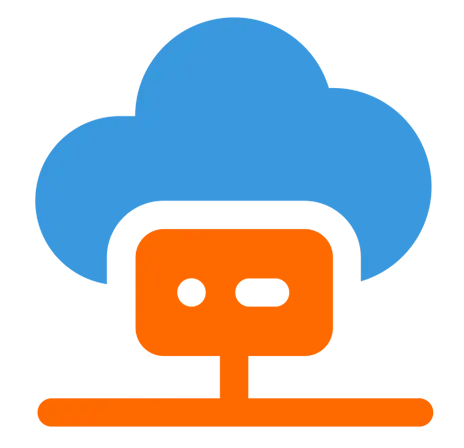 Linux Cloud
Hosting
Linux Cloud
Hosting
 VMware Public
Cloud
VMware Public
Cloud
 Multi-Cloud
Hosting
Multi-Cloud
Hosting
 Cloud
Server Hosting
Cloud
Server Hosting
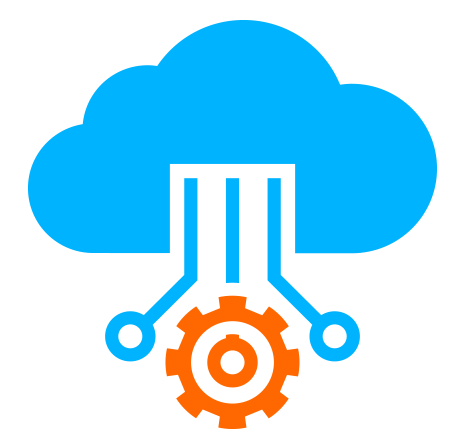 Kubernetes
Kubernetes
 API Gateway
API Gateway

Securing your dedicated server in 2025 involves a multi-layered approach that includes updating software and operating systems, configuring firewalls, enabling two-factor authentication, encrypting sensitive data, monitoring server activity, restricting access permissions, and protecting against threats like DDoS attacks and SQL injections. Providers like Cyfuture Cloud offer security-focused dedicated servers with built-in advanced protection measures, ensuring your data remains confidential, compliant, and safe from evolving cyber threats.
The rapid increase in cyber threats, including ransomware, data breaches, and DDoS attacks, makes securing dedicated servers a top priority for businesses. In 2025, cyberattacks are more sophisticated, demanding robust security mechanisms, continuous monitoring, and preventive measures tailored to dedicated server environments.
1. Keep Software and OS Updated: Regularly update your operating system and server software to patch vulnerabilities exploited by attackers. Staying current reduces the risk of known exploits.
2. Firewall Configuration: Implement a firewall that blocks all non-essential inbound and outbound traffic by default. Customize rules to allow only necessary ports and services.
3. Two-Factor Authentication (2FA): Enforce 2FA to add an additional layer of security beyond passwords, helping prevent unauthorized access even if credentials are compromised.
4. Change Default Settings: Change default SSH port numbers and disable direct root logins to prevent brute force attacks targeting standard configurations.
5. SSH Key Authentication: Use SSH keys instead of passwords for server access, providing stronger cryptographic authentication.
6. Encrypt Sensitive Data: Apply encryption to data at rest and in transit to protect sensitive information from unauthorized interception or access.
7. Implement DDoS Protection: Use DDoS mitigation tools to protect your server against overload attacks that can cause downtime or data loss.
8. Regular Malware Scanning and Log Monitoring: Continuously monitor server activities and logs to detect suspicious behaviors or malware early and respond proactively.
9. Limit User Privileges: Assign the principle of least privilege by limiting user rights on the server to reduce the damage that compromised accounts or accidental errors can cause.
Disable Root Login: Instead of logging in as root, use a non-privileged user account to perform daily tasks, escalating privileges only when necessary.
Strong, Unique Passwords: Use complex passwords that are different from other accounts and changed regularly.
VPN Use: Secure remote administration through Virtual Private Networks to encrypt connections from administrators' devices to the server.
Audit Trails: Maintain logs of who accessed the server and what actions were taken to facilitate forensic analysis if needed.
SQL Injection Prevention: Use prepared statements and parameterized queries to prevent attackers from injecting malicious SQL commands into your database.
Backup and Recovery: Implement automated daily backups stored securely and test data recovery regularly to ensure business continuity.
SSL/TLS Certificates: Use HTTPS protocol with SSL certificates to encrypt data transmitted between your server and clients or applications, ensuring confidentiality and data integrity.
Intrusion Detection Systems (IDS): Deploy IDS tools that can identify and alert on suspicious or unauthorized activities on the server.
Real-time Monitoring: Employ continuous monitoring to detect threats as they occur and enable quick incident response.
Log Analysis: Regularly review system logs for anomalies or patterns that indicate potential security incidents.
Many industries require adherence to data privacy laws and regulations such as GDPR, HIPAA, and PCI-DSS. Secure dedicated servers must be set up with compliance in mind, including encryption, access controls, and audit logs, to meet these regulatory standards and avoid legal penalties.
Cyfuture Cloud offers dedicated servers built with security as a core feature, combining advanced firewall protection, DDoS mitigation, intrusion detection, and encryption. Their infrastructure meets stringent compliance regulations and provides transparent pricing with tailored security configurations to fit specific business needs. Cyfuture Cloud’s expert team supports customers through setup and ongoing security best practices, ensuring data protection and operational continuity.
Q1: What makes dedicated servers more secure than shared hosting?
Dedicated servers provide exclusive resources and greater control over security configurations, reducing risks from other users’ activities common in shared hosting environments.
Q2: How often should security patches be applied?
Apply critical patches as soon as they are released and schedule regular reviews for less urgent updates to maintain a secure server environment.
Q3: Can Cyfuture Cloud help with compliance requirements?
Yes, Cyfuture Cloud’s dedicated servers support compliance with standards like GDPR and PCI-DSS through built-in security measures and expertise.
Securing your dedicated server in 2025 requires a comprehensive, proactive approach that includes software updates, strong access controls, network defenses, data encryption, and continuous monitoring. Leveraging the expertise and secure infrastructure of a provider like Cyfuture Cloud ensures your server and data remain protected against the evolving cybersecurity landscape.

Let’s talk about the future, and make it happen!
By continuing to use and navigate this website, you are agreeing to the use of cookies.
Find out more


