 Server
Colocation
Server
Colocation
 CDN
Network
CDN
Network
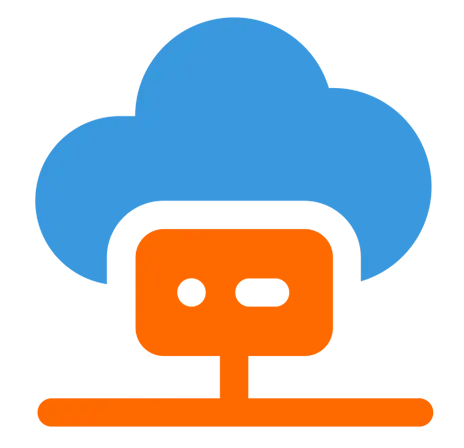 Linux Cloud
Hosting
Linux Cloud
Hosting
 VMware Public
Cloud
VMware Public
Cloud
 Multi-Cloud
Hosting
Multi-Cloud
Hosting
 Cloud
Server Hosting
Cloud
Server Hosting
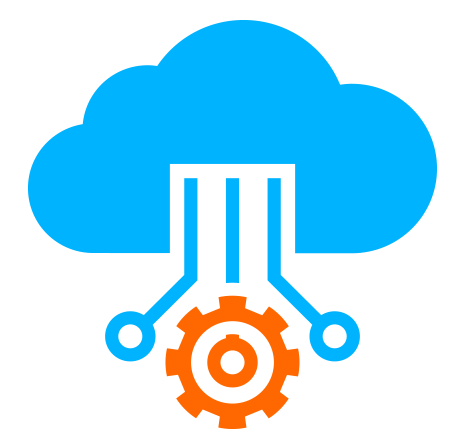 Kubernetes
Kubernetes
 API Gateway
API Gateway

Migrating from shared hosting to a dedicated server involves backing up your website data, setting up and configuring the dedicated server, transferring files and databases, updating DNS settings, and thoroughly testing your website on the new server to ensure full functionality and optimized performance. Cyfuture Cloud makes this transition seamless with expert support and high-performance dedicated server solutions.
Moving from shared hosting to a dedicated server is often prompted by the need for greater performance, reliability, and control. Unlike shared hosting, where server resources are split among many users, a dedicated server provides exclusive resources, enabling faster load times, enhanced security, and customizable configurations suited to your unique web application needs. This is ideal for growing websites, e-commerce platforms, or enterprises requiring stable and powerful hosting environments.
Before starting the migration, take these preparatory steps:
1. Backup Your Website
Create a full backup of your website’s files and databases. Use tools available in your current hosting control panel or backup plugins depending on your CMS.
2. Choose a Dedicated Server Plan
Select an appropriate dedicated server plan based on your resource needs (CPU, RAM, storage). Cyfuture Cloud offers scalable dedicated server options tailored for performance and reliability.
3. Configure the Dedicated Server
Work with your provider to install the required OS and application stack. Set up security measures like firewalls and SSH access to protect your server environment.
Download all site files, media, and export databases. Tools like rsync from Linux command line or FTP clients like FileZilla can be used for file backup, while databases can be exported via phpMyAdmin or command-line utilities.
Prepare the new server by installing necessary software such as Apache/Nginx, PHP, MySQL/MariaDB, or other services your website requires. Configure your server environment to mirror your old hosting setup as closely as possible.
Upload your backed-up files and databases to the dedicated server. Use secure transfer methods like rsync over SSH for files and command-line tools for database import. For example, to import a MySQL database:
text
mysql -u username -p databasename < backup.sql
Point your domain’s DNS records to the IP address of your new dedicated server. Lower your DNS TTL (Time to Live) settings before migration to accelerate propagation.
Verify website functionality, load times, and any server-side scripts. Check for broken links, forms, and SSL certificate configuration. Make any necessary adjustments to optimize performance.
- Monitor server performance and uptime.
- Ensure all email accounts and services are properly configured.
- Set up regular backups on the dedicated server.
- Apply security patches and updates promptly.
- Configure monitoring and alerts for server health.
Q1: Will my website experience downtime during migration?
A1: Minimal downtime is expected if DNS TTL is lowered and files are pre-uploaded. Proper planning can reduce downtime to almost zero.
Q2: Can Cyfuture Cloud assist with migration?
A2: Yes, Cyfuture Cloud provides expert migration services to ensure a smooth and hassle-free transition from shared hosting to dedicated servers.
Q3: How long does migration usually take?
A3: The time varies based on website size, complexity, and transfer speed. Typically, migrations take from a few hours to a day.
Migrating from shared hosting to a dedicated server is a strategic move that significantly enhances your website’s performance, security, and scalability. By carefully backing up your data, configuring your new server properly, transferring your files and databases securely, updating DNS settings, and thoroughly testing your site post-migration, you ensure a smooth transition with minimal downtime. Cyfuture Cloud stands ready to assist with expert guidance and dedicated hosting solutions tailored to your needs, empowering your website for future growth and success. Make the move today for a faster, more reliable hosting experience.

Let’s talk about the future, and make it happen!
By continuing to use and navigate this website, you are agreeing to the use of cookies.
Find out more


