 Server
Colocation
Server
Colocation
 CDN
Network
CDN
Network
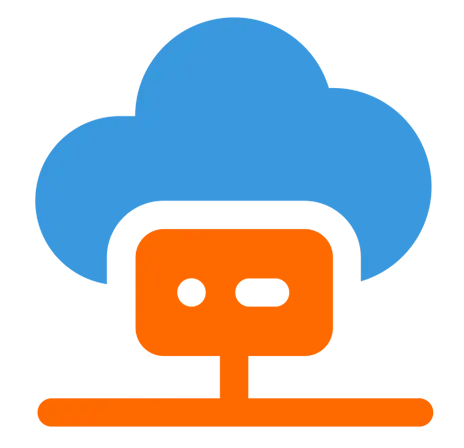 Linux Cloud
Hosting
Linux Cloud
Hosting
 VMware Public
Cloud
VMware Public
Cloud
 Multi-Cloud
Hosting
Multi-Cloud
Hosting
 Cloud
Server Hosting
Cloud
Server Hosting
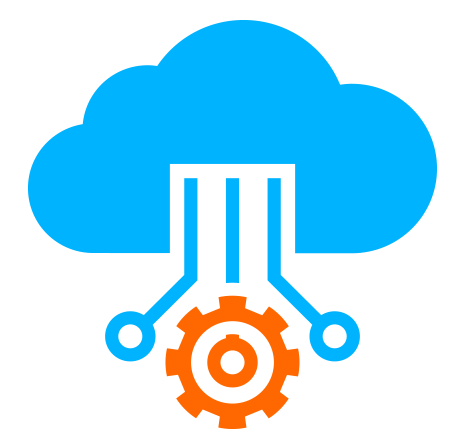 Kubernetes
Kubernetes
 API Gateway
API Gateway

Choosing the ideal dedicated server configuration depends on understanding your business requirements, such as the nature of your applications, expected traffic, data handling needs, desired performance, and budget. Cyfuture Cloud offers customizable dedicated server configurations tailored to varying workloads, providing exclusive resource access, high security, and scalability for optimal performance.
A dedicated server provides exclusive access to physical hardware resources, unlike shared hosting, which means better performance, control, and security. Businesses with high traffic websites, demanding applications, or sensitive data benefit immensely from dedicated servers.
Cyfuture Cloud’s dedicated servers empower businesses to customize configurations to their exact needs, supporting everything from simple web hosting to complex enterprise-grade workloads with guaranteed resource availability and robust security measures.
Choosing the right server starts with assessing your performance needs:
- Number of users or concurrent connections expected
- Types of applications and their resource demands (CPU, memory, disk I/O)
- Data storage and access speed needs
- Bandwidth and network requirements
- Budget constraints and scalability plans
A data-heavy ecommerce platform will need more powerful multi-core CPUs, larger RAM, and faster SSD storage compared to a small business blog. Understanding exactly what your workload requires helps avoid overpaying for unused capacity or suffering performance bottlenecks.
CPU: Choose multi-core processors if you expect high concurrency or run processor-intensive applications like databases or large analytics jobs.
RAM: More memory enables faster data processing and better caching. Critical for database servers, virtualized environments, or high-traffic websites.
Storage: SSDs provide better speed for read/write operations compared to HDDs. Your choice depends on whether you prioritize speed (SSD) or cost-effective capacity (HDD). Hybrid options also exist.
Bandwidth: Match bandwidth capacity with your anticipated traffic to avoid slow responses during peak periods.
Cyfuture Cloud offers a range of options from entry-level to high-end configurations, allowing you to pick CPUs, RAM, and storage that align perfectly with your application needs.
Operating System: Select Linux distributions (e.g., Ubuntu, CentOS) for cost-effective, secure, and flexible options, especially for open-source stacks. Windows Server is preferred when applications rely on Microsoft technologies.
Control Panels: For easier server management, especially if you prefer GUI over command line, control panels like cPanel, Plesk, or Webmin simplify administration, website management, and software updates.
Cyfuture Cloud supports pre-installation or manual installation of popular OS choices and control panels to suit your team’s expertise and preferences.
A right configuration also addresses security:
- Hardware-level firewalls and intrusion detection
- Regular backups and disaster recovery plans
- Encryption technologies to protect sensitive data
Cyfuture Cloud employs multi-tier security architecture complemented by regular backups and real-time monitoring to safeguard your server and data integrity.
Opt for configurations that allow easy scalability. As your business grows, your server must handle increased loads without downtime. Cyfuture Cloud’s flexible plans let you upgrade CPU, RAM, and storage without migrating to a new server, ensuring uninterrupted service.
- Customized configurations to match any business size or workload
- State-of-the-art hardware with powerful multi-core CPUs and fast SSD storage
- Robust security with firewalls, intrusion prevention, and data encryption
- 24/7 expert technical support to help configure and maintain your server
- Reliable network with high bandwidth and uptime guarantees
- Flexible OS and control panel options for optimized management
- Scalable plans adaptable to your evolving business demands
Cyfuture Cloud combines technology, security, and personalized service to deliver a dedicated hosting experience that powers growth and reliability.
Q: How do I know how much CPU or RAM I need?
A: Start by analyzing your application’s performance metrics such as users, request types, and data processing needs. CPU-intensive tasks (e.g., video processing) require more cores, while databases benefit from more RAM and faster storage.
Q: Can I change my server configuration later?
A: Yes, Cyfuture Cloud offers scalable plans that allow you to upgrade your server resources seamlessly as your needs grow.
Q: Is technical support included?
A: Cyfuture Cloud provides 24/7 expert support to help with setup, configuration, and troubleshooting.
Q: Which OS should I pick?
A: Choose based on your software compatibility. Linux is commonly used for its security and flexibility; Windows Server is needed for Microsoft-specific applications.
Q: Are backups automatic?
A: Cyfuture Cloud offers backup solutions with regular scheduling and recovery options to protect your data.
Selecting the right dedicated server configuration is vital for business performance, security, and scalability. Understanding your application’s resource demands, traffic expectations, and future growth will guide your CPU, RAM, storage, and OS choices. Cyfuture Cloud’s customizable, secure, and expertly supported dedicated hosting solutions empower businesses to optimize infrastructure, maintain control, and scale effortlessly while delivering superior performance. With Cyfuture Cloud, you gain a trusted partner to meet your dedicated server needs now and into the future.

Let’s talk about the future, and make it happen!
By continuing to use and navigate this website, you are agreeing to the use of cookies.
Find out more


