 Server Colocation
Server Colocation
 CDN Network
CDN Network
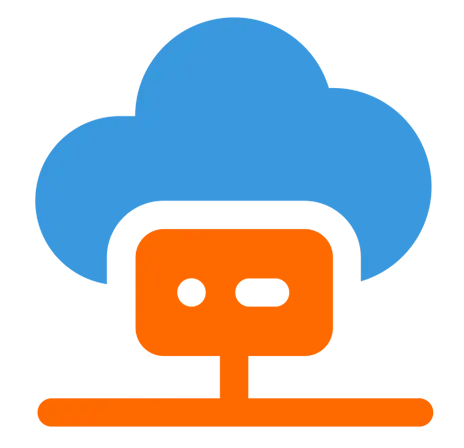 Linux Cloud Hosting
Linux Cloud Hosting
 VMware Public Cloud
VMware Public Cloud
 Multi-Cloud Hosting
Multi-Cloud Hosting
 Cloud Server Hosting
Cloud Server Hosting
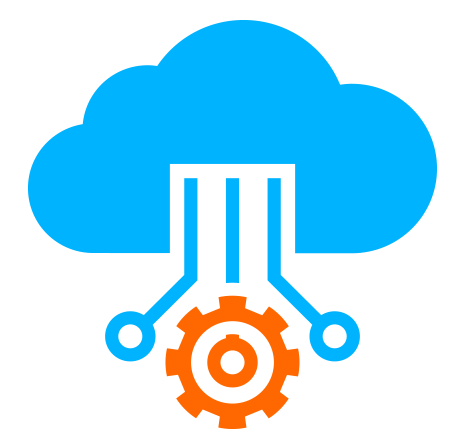 Kubernetes
Kubernetes
 API Gateway
API Gateway

According to recent industry surveys, over 80% of developers and IT teams prefer containerized environments like Docker to streamline database management and deployment. PostgreSQL, being one of the most powerful and open-source relational databases, is a popular choice among developers for everything from web apps to complex enterprise-level data systems. Pair that with the simplicity and portability of Docker, and you’ve got a winning combo.
In 2025, as businesses shift deeper into hybrid and cloud hosting environments, deploying PostgreSQL in Docker isn’t just a convenience—it’s a strategy. Whether you're an enterprise scaling across multiple servers or a developer spinning up local test environments, this guide walks you through the essentials of deploying PostgreSQL using Docker effectively.
Docker containers provide consistent environments across development, testing, and production. Whether you're working locally, on a private cloud server, or using cloud hosting platforms, Docker ensures that PostgreSQL behaves the same way everywhere.
Each PostgreSQL container runs in isolation, meaning you can run multiple versions simultaneously without conflicts. This is especially beneficial when working with microservices or multiple projects.
Spin up a fully functioning PostgreSQL database in seconds. No more lengthy installation processes or manual configuration headaches.
Using Docker volumes, you can easily map and manage PostgreSQL data directories, making backup and migration tasks more straightforward and secure.
Before we dive into the setup, ensure the following are available on your machine:
Docker installed and running
Basic understanding of command-line interface
Optional: Docker Compose (for multi-container setups)
Note: PostgreSQL official Docker image is actively maintained, secure, and comes with detailed tags based on PostgreSQL versions.
docker pull postgres
This command pulls the latest PostgreSQL image from Docker Hub. If you need a specific version (say 15.3), use:
docker pull postgres:15.3
Here’s a simple command to get PostgreSQL up and running:
docker run --name my-postgres \
-e POSTGRES_USER=myuser \
-e POSTGRES_PASSWORD=mypassword \
-e POSTGRES_DB=mydatabase \
-p 5432:5432 \
-v pgdata:/var/lib/postgresql/data \
-d postgres
Explanation:
--name: Assigns a container name
-e: Sets environment variables
-p: Maps PostgreSQL port 5432 to your local machine
-v: Mounts a volume named pgdata to persist data
-d: Runs the container in detached mode
You can access the running PostgreSQL instance using psql, a PostgreSQL interactive terminal. If you don’t have it installed locally, you can enter the container’s shell:
docker exec -it my-postgres psql -U myuser -d mydatabase
Or, you can use GUI-based clients like pgAdmin or TablePlus by connecting to localhost:5432 with the credentials you set.
If you're working in an environment with multiple services (e.g., a backend app + PostgreSQL), Docker Compose is your best friend.
version: '3.8'
services:
db:
image: postgres:15.3
container_name: postgres_container
environment:
POSTGRES_USER: myuser
POSTGRES_PASSWORD: mypassword
POSTGRES_DB: mydatabase
ports:
- "5432:5432"
volumes:
- pgdata:/var/lib/postgresql/data
volumes:
pgdata:
Then, start everything with:
docker-compose up -d
This setup is especially handy when integrating your PostgreSQL instance with cloud applications, or when deploying in a cloud hosting CI/CD pipeline.
Always map a Docker volume to /var/lib/postgresql/data to prevent data loss when the container restarts or is removed.
Instead of embedding credentials in your Dockerfile or Compose files, consider using .env files or secrets management solutions.
Docker allows you to limit CPU and memory usage per container. This is crucial when managing multiple database instances on a shared server or cloud environment.
Even in Docker, always ensure regular backups. You can schedule pg_dump or pg_basebackup in a sidecar container or a separate cron job.
Use Docker logging drivers or integrate PostgreSQL logs with external monitoring tools to keep an eye on performance and errors.
Not using volumes: Data will be wiped once the container is removed.
Exposing PostgreSQL to the internet without firewall/security measures: Always restrict access using firewalls or security groups, especially in cloud hosting.
Mismanaging container restarts: Use appropriate restart policies like --restart=always to ensure high availability.
You're developing locally and want an isolated PostgreSQL environment.
You're deploying applications using containers and need tightly coupled database services.
You're experimenting or testing PostgreSQL features/version upgrades.
You're running high-throughput production databases that need fine-tuned kernel-level optimizations.
Your cloud hosting provider already offers a managed PostgreSQL service (like Amazon RDS or Google Cloud SQL).
In today’s fast-paced DevOps and cloud-first environments, PostgreSQL paired with Docker offers the best of both worlds: flexibility and reliability. It’s a go-to solution for developers who want to avoid the hassle of managing installations while ensuring portability across cloud hosting environments and servers.
As we advance into 2025, deploying databases in containers is no longer an experiment—it’s becoming a norm. But with great convenience comes the need for great responsibility. Follow best practices, secure your containers, and leverage the full power of PostgreSQL in Docker for a resilient and scalable application backend.
Whether you're just getting started or scaling your application across multiple cloud servers, Docker and PostgreSQL are technologies worth mastering.

Let’s talk about the future, and make it happen!
By continuing to use and navigate this website, you are agreeing to the use of cookies.
Find out more


