 Server Colocation
Server Colocation
 CDN Network
CDN Network
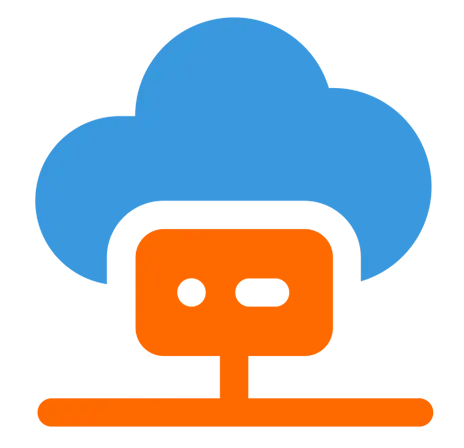 Linux Cloud Hosting
Linux Cloud Hosting
 VMware Public Cloud
VMware Public Cloud
 Multi-Cloud Hosting
Multi-Cloud Hosting
 Cloud Server Hosting
Cloud Server Hosting
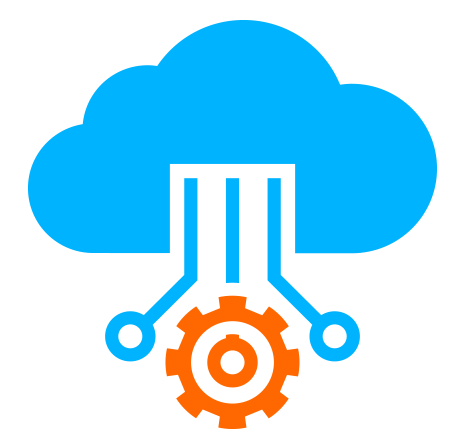 Kubernetes
Kubernetes
 API Gateway
API Gateway

In 2024, over 70% of businesses have moved their operations online, according to data from Internet World Stats. From small blogs to large-scale eCommerce empires, everyone needs a reliable online presence—and at the core of that digital foundation lies one common element: web hosting. But while you’ve probably heard about shared hosting, VPS, and cloud hosting, there’s one term that often stirs curiosity—hosting box.
So, what exactly is a hosting box? Is it a piece of hardware? A fancy term for a server? Or just marketing jargon?
Let’s break it down.
This blog will take you behind the scenes of the hosting world to demystify what a hosting box really is, how it functions, why it matters in the broader cloud ecosystem, and how companies like Cyfuture Cloud are leveraging this concept to build better, more scalable hosting experiences.
Every time you visit a website, you’re essentially accessing data stored on a remote server—this server is part of what’s generally referred to as a “hosting environment.” But not all hosting environments are created equal.
With the growing demand for faster loading times, enhanced security, and scalable storage, traditional shared hosting setups are starting to show their age. As users demand more control and performance, the concept of a hosting box has emerged as a flexible, modern alternative.
Think of it as having your own mini data center—but smarter and cloud-powered.
In simple terms, a hosting box refers to a dedicated, self-contained server unit (either physical or virtual) used to host websites, applications, databases, or digital services. It’s called a “box” because it encapsulates everything you need to run your project—processing power, memory, storage, and network access.
But it’s not limited to physical machines. Today, most hosting boxes are part of the cloud hosting ecosystem, which means they exist virtually but function independently—offering better isolation, performance, and customization.
Imagine your website is a restaurant. In shared hosting, it’s like renting a table in a food court—cheap, but crowded. A hosting box? That’s your own standalone kitchen with all the tools you need, and no one else has access.
To understand how a hosting box works, it helps to break down the types commonly used in the industry:
This is a physical server located in a data center that’s exclusively yours. You get full root access, customizable OS, and control over hardware specs.
Great for: Large enterprises, high-traffic websites, and resource-heavy apps.
A VPS hosting box uses virtualization technology to split one physical server into multiple isolated environments. Each VPS gets its own set of resources, independent of others.
Great for: Developers, mid-size websites, agencies managing multiple clients.
Now we’re talking scalability. A cloud-based hosting box, such as those offered by Cyfuture Cloud, takes the VPS concept and runs it on a distributed cloud network. This offers unbeatable uptime, redundancy, and resource flexibility.
Great for: Startups, SaaS companies, mobile app backends, and anyone looking to scale on-demand.
Let’s get into the nuts and bolts of it. A hosting box—whether physical or virtual—includes the following components:
Your site’s files, images, videos, backups, and databases are stored here. SSDs (Solid State Drives) are preferred for speed and reliability.
This is the brain. It handles all processing tasks like running your site’s code, managing requests, and handling user interactions.
RAM stores temporary data for quick access. The more RAM you have, the smoother your site performs during traffic spikes.
This connects your box to the internet, ensuring fast and secure data transfers.
Firewalls, DDoS protection, SSL certificates, and malware scanning tools are all integrated (especially in cloud setups like Cyfuture Cloud).
You can install Linux or Windows OS, and manage your box via panels like cPanel, Plesk, or custom dashboards offered by hosts.
If you're wondering whether investing in a hosting box is the right move—here are some key benefits:
You configure the box just the way you want it. Install custom scripts, use preferred software, and tweak performance settings.
No resource sharing. Your CPU and RAM aren’t affected by what someone else is doing.
Since you’re not sharing space with others, you drastically reduce risks like cross-site contamination or malware spread.
Especially with cloud-based hosting boxes, scaling is as simple as adjusting your resource sliders. Add more RAM or CPU on the fly.
Cloud platforms like Cyfuture Cloud ensure high availability by distributing data across multiple nodes. If one node fails, another takes over seamlessly.
|
Feature |
Shared Hosting |
Hosting Box |
|
Resource Control |
Very limited |
Full control |
|
Performance |
Inconsistent |
Consistently fast |
|
Security |
Shared risks |
Isolated environment |
|
Customization |
Restricted |
Highly customizable |
|
Ideal For |
Basic websites |
Serious business hosting |
Let’s talk real-world. You don’t just need a box—you need a reliable, cost-effective, cloud-native platform to manage it.
That’s where Cyfuture Cloud comes into the picture.
Built on state-of-the-art cloud technology, Cyfuture’s hosting boxes offer lightning-fast I/O performance and low-latency access.
No surprise costs. Plans are clearly outlined, whether you need 100GB or 1TB storage.
Ideal for Indian businesses targeting local audiences. You get low ping and better user experience.
Cyfuture Cloud’s dedicated tech support ensures your hosting box is always monitored, managed, and maintained.
Whether you're just launching or expecting massive traffic surges, your hosting box can scale resources without downtime.
You don’t have to be a tech geek or developer to benefit from one. A hosting box is perfect for:
eCommerce platforms with high traffic
Bloggers hosting large image galleries or videos
App developers needing test/staging environments
SaaS startups needing dedicated performance
Agencies hosting multiple client websites
Enterprises running ERPs or internal tools
If you're someone who values performance, control, and peace of mind—this setup is for you.
To wrap it up—a hosting box gives you the best of all worlds. It's private, powerful, and perfectly customizable. When paired with cloud platforms like Cyfuture Cloud, it becomes a dynamic tool that grows with you, supports your ambitions, and keeps your digital assets safe and sound.
You’re not just renting space on the internet—you’re owning it.
So the next time you hear someone say, “I need hosting,” ask them—do you want a table in a food court or your own kitchen? Because with a hosting box, you’re the chef, and the whole internet is your menu.

Let’s talk about the future, and make it happen!
By continuing to use and navigate this website, you are agreeing to the use of cookies.
Find out more


