 Server
Colocation
Server
Colocation
 CDN
Network
CDN
Network
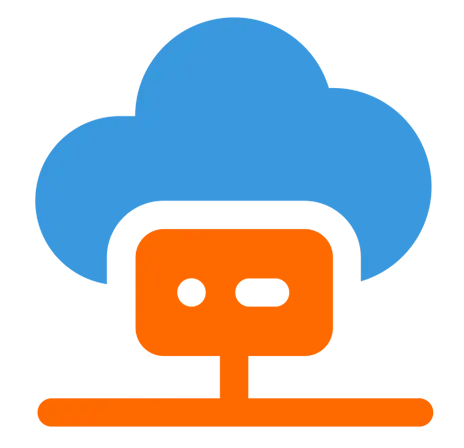 Linux Cloud
Hosting
Linux Cloud
Hosting
 VMware Public
Cloud
VMware Public
Cloud
 Multi-Cloud
Hosting
Multi-Cloud
Hosting
 Cloud
Server Hosting
Cloud
Server Hosting
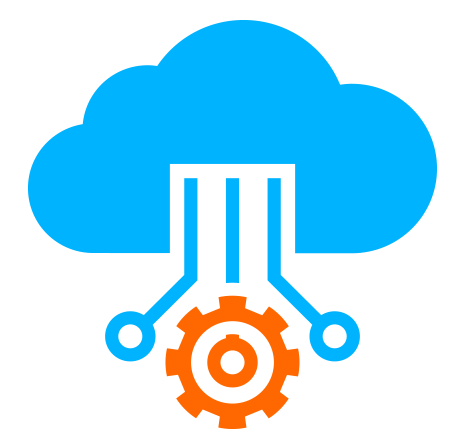 Kubernetes
Kubernetes
 API Gateway
API Gateway

In today’s hyper-connected digital world, customers expect swift and seamless support from businesses. Whether you're running a small SaaS startup or a growing e-commerce store, having a reliable help desk system is no longer a luxury—it’s a necessity. A recent study by Salesforce found that 89% of customers are more likely to make another purchase after a positive customer service experience. This is where tools like Hesk Hosting come in.
Hesk (Help Desk Software) is a lightweight, free PHP-based ticketing system that allows businesses to manage customer queries efficiently. It’s fast, easy to set up, and perfect for organizations that don’t want to overcomplicate their support process. And when hosted on a robust cloud infrastructure like Cyfuture Cloud, it transforms into a high-performance, always-available support solution.
In this guide, we'll walk you through the step-by-step process to install Hesk on Cyfuture Cloud servers, covering everything from prerequisites to fine-tuning. We'll also touch on how cloud hosting, colocation, and data centre configurations can impact your installation, uptime, and performance.
Let’s dive in.
Before we jump into the technical stuff, it’s worth asking—why Hesk? Among several helpdesk tools in the market, Hesk offers:
A simple UI and easy ticket management system.
Low server resource requirements.
Free version for startups, with a paid option for extra features.
Seamless integration with knowledge bases, FAQs, and categories.
Easy hosting options—especially when paired with reliable platforms like Cyfuture Cloud.
When deployed in a cloud environment, Hesk becomes even more powerful. Thanks to cloud hosting, your helpdesk is scalable, always available, and quick to load—no matter where your customers are.
Your journey begins with selecting the right server environment. Cyfuture Cloud offers various hosting plans tailored to different business sizes and workloads.
Basic VPS for small setups or trials.
Cloud VM (Virtual Machine) for mid-sized businesses.
Dedicated servers or colocation for enterprises with high traffic and data security needs.
When choosing a plan, consider:
Expected ticket volume.
Number of agents.
Anticipated daily user traffic.
Tip: For better performance and flexibility, go for a Linux-based VM running Apache/Nginx with cPanel support (if preferred).
Once your cloud server is ready, you need to set up the environment where Hesk will run.
Apache or Nginx Web Server.
PHP 7.4 or higher.
MySQL or MariaDB.
FTP client or File Manager (cPanel works too).
Access to your Cyfuture Cloud server dashboard.
sudo apt update
sudo apt install apache2
sudo apt install php libapache2-mod-php php-mysql
sudo apt install mysql-server
Enable the Apache rewrite module:
sudo a2enmod rewrite
sudo systemctl restart apache2
Go to the official Hesk website and download the latest version of the software. You’ll receive a .zip file.
Use an FTP client (like FileZilla) or the File Manager in cPanel to upload the .zip file to your web root directory (/var/www/html/ or public_html if using cPanel).
Once uploaded:
Unzip the contents.
Rename the folder to something memorable, like support or helpdesk.
Login to your Cyfuture Cloud control panel or use terminal access to create a database.
mysql -u root -p
CREATE DATABASE hesk_db;
CREATE USER 'hesk_user'@'localhost' IDENTIFIED BY 'your_strong_password';
GRANT ALL PRIVILEGES ON hesk_db.* TO 'hesk_user'@'localhost';
FLUSH PRIVILEGES;
EXIT;
Note down your:
Database Name
Username
Password
You’ll need them during the Hesk installation.
Open your browser and navigate to:
http://yourdomain.com/support/install/
Follow the on-screen instructions:
Enter your MySQL details.
Set up admin credentials.
Test connection (make sure no red flags appear).
Once installed:
Delete the “install” folder from your Hesk directory.
Log in to your admin panel (/admin) to begin customizing.
Once inside the admin panel:
Set your email configuration to send notifications.
Customize the ticket categories, priorities, and templates.
Enable CAPTCHA and security settings.
Configure SMTP email sending for reliability.
Using Cyfuture Cloud, you can further optimize your Hesk setup:
Enable object caching via Redis (for higher plans).
Use SSL certificates for secure connections.
Set up cron jobs to auto-close tickets or send reports.
Your Hesk installation is now live, but ongoing maintenance is key.
Auto-Scaling: Automatically allocate more resources when traffic spikes.
Colocation Services: Allow businesses to run Hesk on their own servers while leveraging cloud-level speed and uptime.
Tier-III Data Centres: Ensure minimal downtime with power backups, climate control, and 24/7 monitoring.
Built-in Firewalls and DDoS Protection to guard your help desk from attacks.
You can also use cloud snapshots to take regular backups of your server and database—just in case something goes wrong.
Regular Updates: Keep Hesk and its plugins updated for security.
Strong Password Policies: Force agents to use strong passwords.
Backup Frequently: Automate database and file backups to secure Cyfuture data centres.
Monitoring Tools: Use server monitoring to track uptime and speed.
User Roles: Limit permissions to avoid mishandling or accidental deletions.
Installing Hesk on Cyfuture Cloud servers is a smart, scalable, and secure choice for businesses looking to simplify and strengthen their customer support system. With just a few steps, you can go from no help desk to a fully functioning ticketing system—accessible globally, hosted on a high-performance cloud, and supported by enterprise-grade infrastructure.
Whether you're just starting out or running a multi-agent helpdesk setup, Cyfuture Cloud provides the foundation your Hesk installation needs—from cloud hosting to colocation options, from data centre-level security to cost-effective pricing plans.
Customer support shouldn’t be a pain to manage—and with Hesk + Cyfuture Cloud, it never has to be.

Let’s talk about the future, and make it happen!
By continuing to use and navigate this website, you are agreeing to the use of cookies.
Find out more


