 Server
Colocation
Server
Colocation
 CDN
Network
CDN
Network
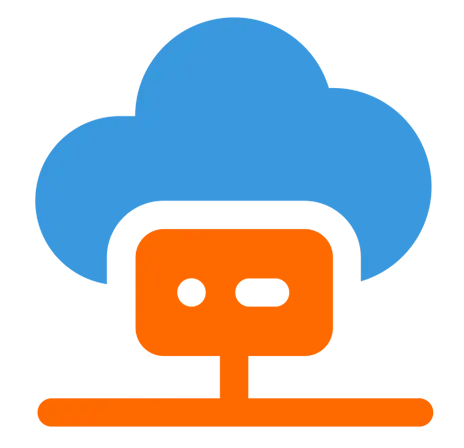 Linux Cloud
Hosting
Linux Cloud
Hosting
 VMware Public
Cloud
VMware Public
Cloud
 Multi-Cloud
Hosting
Multi-Cloud
Hosting
 Cloud
Server Hosting
Cloud
Server Hosting
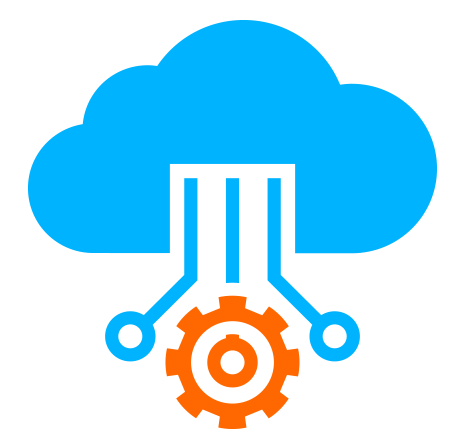 Kubernetes
Kubernetes
 API Gateway
API Gateway

Machine Learning (ML) inference is the process of using a trained model to make predictions on new data. A cloud computing s evolves, serverless architectures like Google Cloud Functions (GCF) have become powerful tools for deploying ML models efficiently. By leveraging AI inference as a service, developers can run predictions without managing infrastructure, scaling dynamically based on demand.
This knowledge base explores how Google Cloud Functions supports ML inference, covering architecture, integration with ML frameworks, performance optimization, security, and cost efficiency.
Google Cloud Functions is a serverless execution environment that allows developers to deploy single-purpose functions triggered by HTTP requests, Cloud Storage events, Pub/Sub messages, and more. Key features include:
Automatic scaling – Functions scale with demand.
Pay-per-use pricing – Costs are based on execution time and resources consumed.
Event-driven execution – Functions respond to real-time triggers.
ML inference requires:
Low-latency predictions – Fast response times for real-time applications.
Scalability – Handling variable workloads efficiently.
Cost efficiency – Avoiding idle resources when not in use.
Google Cloud Functions meets these needs by providing:
On-demand execution – Only runs when triggered.
Integration with AI/ML services – Works with Vertex AI, TensorFlow, and custom models.
Stateless design – Ensures clean execution environments for each request.
AI inference as a service refers to cloud-based solutions that allow developers to deploy ML models without managing servers. Google Cloud Functions enables this by:
Hosting lightweight ML models (TensorFlow Lite, ONNX, etc.).
Connecting to Vertex AI endpoints for larger models.
Providing RESTful API access for external applications.
Google Cloud Functions supports various ML frameworks, including:
TensorFlow & TensorFlow Lite – Optimized for serverless inference.
PyTorch (via ONNX runtime) – Portable model format for cross-framework compatibility.
Scikit-learn – Lightweight models for tabular data.
Custom containers (using Cloud Run integration) – For larger or specialized models.
Train and Export the Model
Save the model in a compatible format (e.g., .h5 for TensorFlow, .onnx for PyTorch).
Optimize for inference (quantization, pruning).
Upload the Model to Cloud Storage
Store the model file in a Google Cloud Storage (GCS) bucket for easy access.
Write the Inference Function
Load the model in the function (using tensorflow, onnxruntime, etc.).
Process input data and return predictions.
Example (Python - TensorFlow):
python
import tensorflow as tf
from google.cloud import storage
import numpy as np
# Load model from GCS
def download_model():
bucket_name = "your-bucket-name"
model_path = "model.h5"
local_path = "/tmp/model.h5"
storage_client = storage.Client()
bucket = storage_client.bucket(bucket_name)
blob = bucket.blob(model_path)
blob.download_to_filename(local_path)
return tf.keras.models.load_model(local_path)
model = download_model()
def predict(request):
data = request.get_json()
input_data = np.array(data["input"])
prediction = model.predict(input_data)
return {"prediction": prediction.tolist()}
Deploy the Function
gcloud functions deploy ml_inference \
--runtime python39 \
--trigger-http \
--memory 1GB \
--timeout 60s
Test the Endpoint
Send a POST request with input data to the function’s URL.
Issue: Serverless functions experience latency on first invocation.
Solutions:
Keep the function warm – Use scheduled pings (Cloud Scheduler).
Use lighter models (TensorFlow Lite, quantized models).
Increase memory allocation (faster model loading).
Quantization – Reduce model size (e.g., FP32 → INT8).
Pruning – Remove unnecessary neurons.
Model distillation – Train a smaller model to mimic a larger one.
Store frequent predictions in Memorystore (Redis) or Firestore.
Reduces redundant computations for repeated inputs.
For larger models, GCF can call Vertex AI Prediction endpoints:
Python
from google.cloud import aiplatform
def predict_vertex_ai(request):
data = request.get_json()
endpoint = aiplatform.Endpoint("projects/{PROJECT}/locations/{LOCATION}/endpoints/{ENDPOINT_ID}")
prediction = endpoint.predict(instances=[data["input"]])
return {"prediction": prediction.predictions}
Vision AI, Natural Language API, Speech-to-Text – Use directly from Cloud Functions.
Avoids model deployment overhead.
Restrict access with IAM roles.
Use VPC Service Controls to limit data exposure.
Enable private endpoints to avoid public internet exposure.
Use shorter timeouts (avoid overbilling).
Monitor usage with Cloud Monitoring.
Batch predictions where possible (reduce invocations).
Trigger predictions based on user activity (e.g., e-commerce).
Analyze uploaded images (Cloud Storage trigger).
Sentiment analysis on social media posts (Pub/Sub trigger).
Process sensor data in real-time.
Memory constraints (up to 16GB per function).
Cold starts affect latency-sensitive apps.
Limited GPU support (unlike Vertex AI or Cloud Run).
Vertex AI – For large, GPU-accelerated models.
Cloud Run – For containerized ML models needing longer execution.
Google Cloud Functions provides a scalable, cost-effective way to deploy ML inference in a serverless environment. By integrating with AI inference as a service solutions like Vertex AI and optimizing models for performance, developers can build efficient, real-time prediction systems without managing infrastructure.
For lightweight, event-driven ML workloads, GCF is an excellent choice, while larger models may benefit from hybrid approaches with Vertex AI or Cloud Run.

Let’s talk about the future, and make it happen!
By continuing to use and navigate this website, you are agreeing to the use of cookies.
Find out more


