 Server
Colocation
Server
Colocation
 CDN
Network
CDN
Network
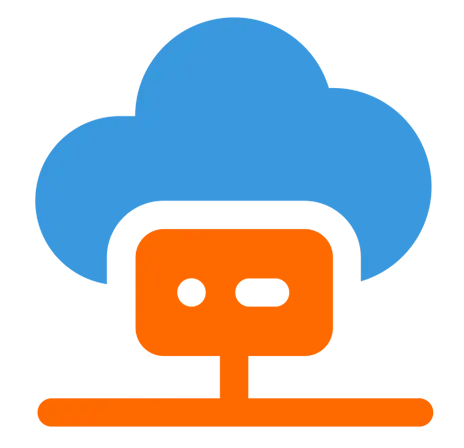 Linux Cloud
Hosting
Linux Cloud
Hosting
 VMware Public
Cloud
VMware Public
Cloud
 Multi-Cloud
Hosting
Multi-Cloud
Hosting
 Cloud
Server Hosting
Cloud
Server Hosting
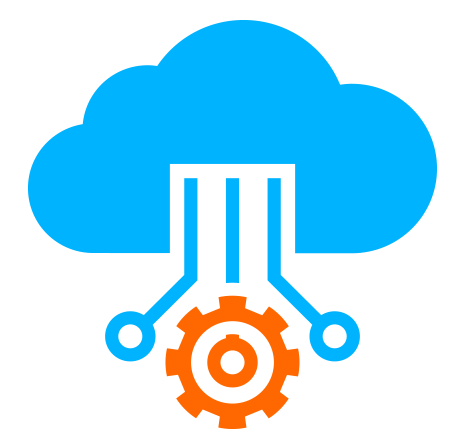 Kubernetes
Kubernetes
 API Gateway
API Gateway

Azure Functions is a serverless compute service that enables developers to run event-triggered code without managing infrastructure. One of its powerful use cases is deploying machine learning (ML) models for AI inference as a service. By leveraging Azure Functions, businesses can efficiently perform real-time predictions, batch processing, and scalable AI-driven decision-making without the overhead of managing servers.
This knowledge base explores how Azure Functions can be used for AI inference, covering:
The concept of AI inference as a service
Benefits of using Azure Functions for inference
Step-by-step implementation
Best practices and optimization strategies
AI inference as a service refers to cloud-based solutions that allow developers to deploy machine learning models and execute predictions on-demand. Unlike training, which involves building models, inference applies trained models to new data to generate insights.
Serverless Architecture: No need to manage VMs or containers.
Event-Driven Scalability: Automatically scales based on demand.
Cost Efficiency: Pay only for execution time.
Integration with Azure AI/ML Services: Works seamlessly with Azure Machine Learning, Cognitive Services, and custom models.
Azure Functions offers three hosting plans:
Consumption Plan (Best for sporadic workloads, scales to zero when idle)
Premium Plan (Better for high-performance, VNet integration, longer execution times)
Dedicated (App Service) Plan (For consistent workloads, supports always-on)
For AI inference as a service, the Premium Plan is recommended due to lower cold-start latency and better performance.
Before deploying to Azure Functions, ensure your model is:
Trained and serialized (e.g., using pickle, ONNX, or TensorFlow SavedModel)
Optimized for inference (quantization, pruning, etc.)
You can use:
Azure Machine Learning to train and export models
Custom models (PyTorch, Scikit-learn, etc.)
python
import azure.functions as func
import pickle
import numpy as np
def main(req: func.HttpRequest) -> func.HttpResponse:
# Load the model
model = pickle.load(open('model.pkl', 'rb'))
# Get input data from request
data = req.get_json()
input_data = np.array(data['input']).reshape(1, -1)
# Run inference
prediction = model.predict(input_data)
return func.HttpResponse(str(prediction[0]))
python
import azure.functions as func
import pandas as pd
import pickle
def main(myblob: func.InputStream):
# Load model
model = pickle.load(open('model.pkl', 'rb'))
# Read input data from blob
data = pd.read_csv(myblob)
# Batch prediction
predictions = model.predict(data)
# Save results (e.g., to another blob or database)
pd.DataFrame(predictions).to_csv('output/predictions.csv')
For better MLOps, use Azure Machine Learning (AML) to deploy models:
python
from azureml.core import Workspace
from azureml.core.model import Model
ws = Workspace.from_config()
model = Model(ws, name='my_model')
# Download the model locally (or mount in Function)
model.download(target_dir='.', exist_ok=True)
Cold Start Mitigation: Use Premium Plan or pre-warm functions.
Model Caching: Load the model once (outside the function handler) to avoid reloading on every invocation.
python
model = None
def main(req: func.HttpRequest):
global model
if not model:
model = pickle.load(open('model.pkl', 'rb'))
# Rest of the inference logic
GPU Acceleration: Use Azure Functions with GPU (via Kubernetes or premium SKUs).
Managed Identity: Authenticate securely with Azure Key Vault.
Private Endpoints: Restrict access to VNet.
Input Validation: Sanitize API inputs to prevent adversarial attacks.
Batching Requests: Process multiple inputs at once.
Concurrency Control: Adjust maxConcurrentRequests in host.json.
Function Trigger: HTTP request from a banking app.
Model: Anomaly detection (e.g., Isolation Forest).
Output: Fraud probability score in milliseconds.
Function Trigger: Blob storage upload (e.g., user-submitted images).
Model: ResNet or custom CNN.
Output: Labels stored in Cosmos DB.
Function Trigger: Queue message (e.g., customer support chatbot).
Model: BERT or GPT-3 via Azure OpenAI.
Output: Sentiment analysis or text summarization.
|
Feature |
Azure Functions |
Azure Kubernetes (AKS) |
Azure Container Instances (ACI) |
|
Serverless |
Yes |
No |
No |
|
Auto-Scaling |
Yes |
Manual/Cluster Autoscaler |
No |
|
Cold Start |
Moderate (Premium Plan better) |
High |
Moderate |
|
Cost |
Pay-per-use |
VM/Node-based |
Per-second billing |
|
Best For |
Event-driven, lightweight inference |
Heavy, GPU-based workloads |
Ephemeral batch jobs |
Conclusion: Azure Functions is ideal for AI inference as a service when low latency, cost efficiency, and auto-scaling are priorities.
For complex workflows (e.g., pre-processing → inference → post-processing), Durable Functions can orchestrate steps.
python
import azure.durable_functions as df
def orchestrator_function(context: df.DurableOrchestrationContext):
# Step 1: Preprocess data
processed_data = yield context.call_activity('preprocess', raw_data)
# Step 2: Run inference
prediction = yield context.call_activity('inference', processed_data)
# Step 3: Post-process
result = yield context.call_activity('postprocess', prediction)
return result
Trigger functions via Event Grid for decoupled, event-driven AI processing.
Logging: Use Application hosting Insights for tracking latency, errors, and performance.
Alerting: Set up alerts for failed executions or high latency.
Debugging: Test locally with Azure Functions Core Tools.
Azure Functions provides a scalable, cost-effective way to deploy AI inference as a service, enabling real-time and batch predictions without cloud infrastructure management. By following best practices—such as model caching, GPU acceleration, and security hardening—developers can build high-performance AI solutions efficiently.
For enterprises looking to operationalize machine learning, Azure Functions + AI inference is a powerful combination that balances flexibility, scalability, and cost.

Let’s talk about the future, and make it happen!
By continuing to use and navigate this website, you are agreeing to the use of cookies.
Find out more


