 Server
Colocation
Server
Colocation
 CDN
Network
CDN
Network
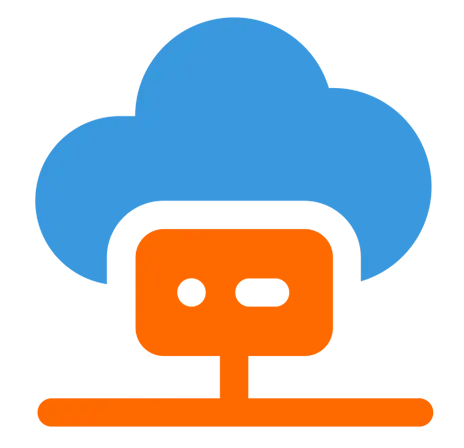 Linux Cloud
Hosting
Linux Cloud
Hosting
 VMware Public
Cloud
VMware Public
Cloud
 Multi-Cloud
Hosting
Multi-Cloud
Hosting
 Cloud
Server Hosting
Cloud
Server Hosting
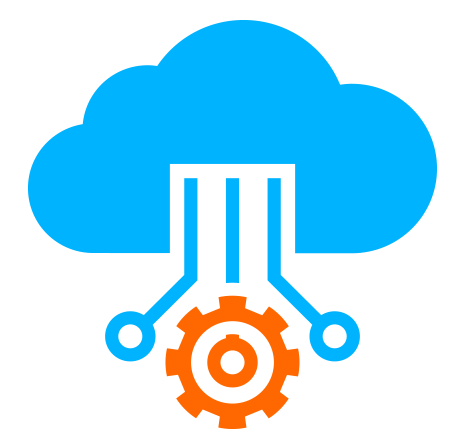 Kubernetes
Kubernetes
 API Gateway
API Gateway

Businesses today generate vast amounts of data daily, making secure and reliable cloud backup essential. Choosing the right 10TB cloud backup solution is crucial for data protection, accessibility, and business continuity. With increasing data volumes, businesses need solutions that offer ample storage, robust security, and seamless access.
This article provides a step-by-step guide to selecting the best 10TB cloud backup solution for businesses.
Step 1: Assess Your Data Backup Needs
Before selecting a cloud backup solution, evaluate your data storage and backup requirements. Consider the following factors:
Data Volume: Calculate your current data size and forecast future growth.
File Types: Determine whether your backup will include documents, multimedia files, databases, or application data.
Access Requirements: Identify who needs access and from which locations.
Backup Frequency: Decide how often data backups should occur (daily, weekly, or real-time).
Compliance Requirements: Consider industry-specific regulations regarding data storage and encryption.
Step 2: Prioritize Data Security
Data security should be a top priority when choosing a 10TB cloud backup solution. Look for features that enhance data protection, such as:
End-to-End Encryption: Ensure data is encrypted during transfer and at rest.
Multi-Factor Authentication (MFA): Add an extra layer of security to user accounts.
Regular Security Audits: Choose providers that perform consistent security checks.
Role-Based Access Control (RBAC): Assign access permissions based on user roles.
Data Redundancy: Opt for solutions that replicate data across multiple locations for disaster recovery.
Step 3: Check for Scalability
Your chosen solution should accommodate business growth without disruption. Look for these features:
Flexible Storage Plans: Ensure the option to upgrade from 10TB as your needs grow.
Integration Capabilities: Choose a solution that integrates with your existing IT infrastructure.
Automated Scaling: Some solutions automatically increase storage when data thresholds are met.
Step 4: Evaluate Backup and Recovery Features
Reliable backup and quick data recovery are essential. The following features are vital:
Automated Backups: Schedule backups to run automatically to minimize human error.
Incremental Backups: Only changed data is backed up, saving storage space.
Versioning: Store multiple versions of files to restore previous states if needed.
Disaster Recovery Plan: Ensure the solution offers comprehensive disaster recovery support.
Fast Recovery Speed: Test the solution’s ability to restore large volumes of data efficiently.
Step 5: Analyze Ease of Use and Accessibility
A user-friendly interface and easy data access enhance productivity. Consider:
Intuitive Dashboard: Simplifies backup monitoring and management.
Cross-Platform Access: Access data from various devices and operating systems.
Mobile App Availability: Manage backups on the go with a dedicated mobile application.
Customization Options: Tailor backup settings to fit your specific needs.
Real-Time Syncing: Ensure continuous data synchronization across devices.
Step 6: Review Customer Support and Service Level Agreements (SLAs)
Responsive customer support is vital for resolving issues promptly. Focus on:
24/7 Customer Support: Round-the-clock assistance is essential for critical data operations.
Dedicated Support Team: Ensure a direct line to knowledgeable professionals.
Transparent SLAs: Clearly outline uptime guarantees, maintenance schedules, and support response times.
Knowledge Base Access: Self-help articles and guides improve user experience.
Training Resources: Look for webinars or documentation to help your team maximize the solution.
Step 7: Assess Cost and Pricing Models
Cost is a significant factor when choosing a cloud backup solution. Consider:
Subscription Pricing: Understand monthly or annual fees.
Data Transfer Costs: Check if uploading or downloading data incurs charges.
Hidden Fees: Be aware of additional costs for extra features or support.
Long-Term Pricing: Look for discounts on long-term subscriptions.
Value for Money: Evaluate the cost against the features offered.
Step 8: Ensure Compliance and Data Sovereignty
Compliance with legal and industry standards is non-negotiable. Consider:
Data Residency: Verify where your data will be stored and comply with local laws.
Industry Certifications: Choose providers that comply with standards like GDPR, HIPAA, or ISO 27001.
Compliance Reporting: Regular audit reports provide assurance of data safety.
Custom Compliance Settings: Adjust settings based on your specific regulatory requirements.
Step 9: Test the Solution Before Finalizing
Many cloud backup providers offer free trials or demo versions. Use this opportunity to:
Test Backup Speed: Measure the time taken to back up large files.
Validate Recovery Speed: Ensure quick data restoration during simulated outages.
Check Usability: Ensure your team finds the interface intuitive and straightforward.
Assess Integration: Test how well the solution works with your existing systems.
Measure Performance: Monitor data transfer rates and backup stability.
Step 10: Make an Informed Decision
After thorough evaluation, choose a solution that best meets your business requirements. Ensure it aligns with your budget, compliance needs, and long-term goals. Conduct periodic reviews to reassess the solution's performance and suitability.
Conclusion
Selecting the right 10TB cloud backup solution for your business requires careful consideration of data security, scalability, backup features, user-friendliness, customer support, cost, and compliance. By following the steps outlined in this guide, businesses can make an informed choice that safeguards critical data and supports growth.
For businesses looking to secure large volumes of data with a reliable and scalable cloud backup solution, Cyfuture Cloud offers the ideal choice. With robust security measures, seamless integration options, and dedicated support, Cyfuture Cloud ensures your business data remains safe and accessible at all times. Explore Cyfuture Cloud for a dependable backup experience.

Let’s talk about the future, and make it happen!
By continuing to use and navigate this website, you are agreeing to the use of cookies.
Find out more


