 Server
Colocation
Server
Colocation
 CDN
Network
CDN
Network
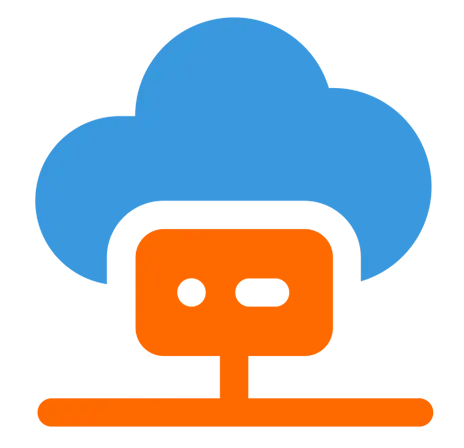 Linux Cloud
Hosting
Linux Cloud
Hosting
 VMware Public
Cloud
VMware Public
Cloud
 Multi-Cloud
Hosting
Multi-Cloud
Hosting
 Cloud
Server Hosting
Cloud
Server Hosting
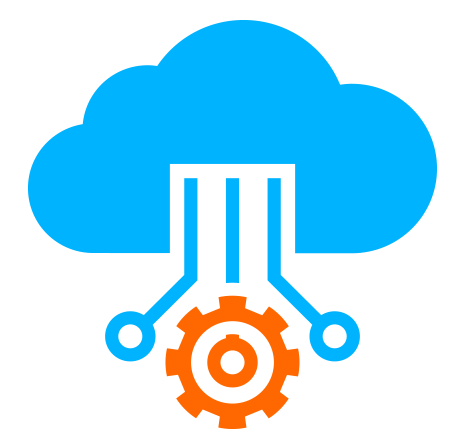 Kubernetes
Kubernetes
 API Gateway
API Gateway

Batch prediction is a common requirement in machine learning (ML) and data processing workflows, where large datasets are processed in bulk rather than in real-time. Serverless computing offers a scalable and cost-effective way to handle batch predictions without managing cloud infrastructure.
This guide explores how to efficiently implement batch predictions in a serverless system, covering different architectural approaches, challenges, and best practices.
Batch prediction refers to the process of generating predictions for a large dataset at once, rather than processing individual requests in real-time. It is commonly used in:
ML model inference (e.g., scoring thousands of records)
ETL (Extract, Transform, Load) pipelines
Scheduled data processing jobs
Unlike real-time inference (which processes requests one-by-one), batch prediction is optimized for throughput and efficiency.
Serverless computing (e.g., AWS Lambda, Azure Functions, Google Cloud Functions) provides several advantages for batch predictions:
No Infrastructure Management – No need to provision or scale servers.
Cost Efficiency – Pay only for the compute time used.
Auto-Scaling – Handles variable workloads seamlessly.
Event-Driven Execution – Triggers based on file uploads, schedules, or queues.
However, serverless functions have limitations (e.g., execution timeouts, memory constraints), requiring careful design for batch processing.
|
Challenge |
Description |
Solution |
|
Execution Time Limits |
Serverless functions (e.g., AWS Lambda) have max runtime limits (~15 mins). |
Chunk large batches into smaller tasks. |
|
Memory Constraints |
Large datasets may exceed memory limits. |
Stream data or use external storage (S3, databases). |
|
Cold Start Latency |
Initial function invocation can be slow. |
Use provisioned concurrency or warm-up strategies. |
|
Concurrency Limits |
Cloud providers impose concurrent execution caps. |
Use queue-based throttling or step functions. |
|
Cost for High Volume |
Large-scale batches may become expensive. |
Optimize batch size and use spot instances if needed. |
How it Works:
Input data is split into chunks and sent to a message queue (e.g., AWS SQS, Kafka).
A serverless function (Lambda) processes each message in parallel.
Example (AWS):
Upload a batch file to Amazon S3.
S3 triggers a Lambda function to split the file into smaller chunks.
Each chunk is sent to SQS.
Multiple Lambda workers process SQS messages in parallel.
Pros: Scalable, decoupled processing.
Cons: Requires managing queues and error handling.
How it Works:
AWS Step Functions coordinates multiple Lambda functions in a workflow.
Each step processes a subset of data.
Example:
A Step Function invokes a Lambda to fetch data.
Another Lambda preprocesses data.
A final Lambda runs batch predictions and stores results.
Pros: Built-in retries, state management.
Cons: More complex setup.
How it Works:
A single Lambda function processes a batch by:
Reading from a database or S3.
Running predictions in memory.
Writing results back to storage.
Optimizations:
Use streaming for large files (avoid loading entire dataset into memory).
Set optimal batch size (e.g., 100–1000 records per invocation).
Pros: Simple for small/medium batches.
Cons: Limited by Lambda’s runtime/memory.
How it Works:
AWS Batch manages containerized batch jobs.
Lambda triggers Batch jobs for heavy workloads.
Example:
Lambda receives a batch request.
It submits a job to AWS Batch (running on Fargate/EC2).
Batch processes data and stores results in S3.
Pros: Handles long-running, high-memory jobs.
Cons: More expensive than pure serverless.
Optimize Batch Size – Balance between too small (inefficient) and too large (timeouts).
Use Efficient Data Formats (Parquet, CSV over JSON for large datasets).
Leverage Caching – Store frequently accessed models in memory.
Monitor & Log – Track failures, performance with CloudWatch/Datadog.
Error Handling & Retries – Use dead-letter queues (DLQ) for failed batches.
E-commerce: Batch-generating product recommendations overnight.
Healthcare: Processing bulk patient data for predictive analytics.
Finance: Running risk assessments on large transaction datasets.
Batch predictions in serverless systems require careful design to handle scalability, cost, and performance. By leveraging queues, step functions, and optimized chunking, you can efficiently process large datasets without managing cloud servers.
Q1: Can AWS Lambda handle large batch predictions?
A: Yes, but with chunking and external storage (S3, DynamoDB). For very large jobs, consider AWS Batch.
Q2: How do you reduce cold starts in serverless batch processing?
A: Use provisioned concurrency or schedule periodic warm-up calls.
Q3: What’s the best way to trigger batch jobs?
A: Use S3 events, CloudWatch schedules, or API Gateway for on-demand triggers.
Q4: How do you handle failures in batch processing?
A: Implement retries, dead-letter queues (SQS), and logging for debugging.

Let’s talk about the future, and make it happen!
By continuing to use and navigate this website, you are agreeing to the use of cookies.
Find out more


