 Server
Colocation
Server
Colocation
 CDN
Network
CDN
Network
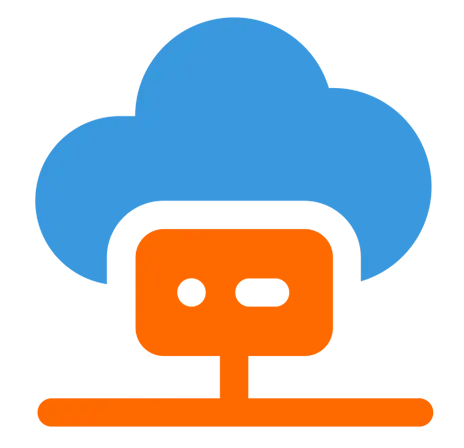 Linux Cloud
Hosting
Linux Cloud
Hosting
 VMware Public
Cloud
VMware Public
Cloud
 Multi-Cloud
Hosting
Multi-Cloud
Hosting
 Cloud
Server Hosting
Cloud
Server Hosting
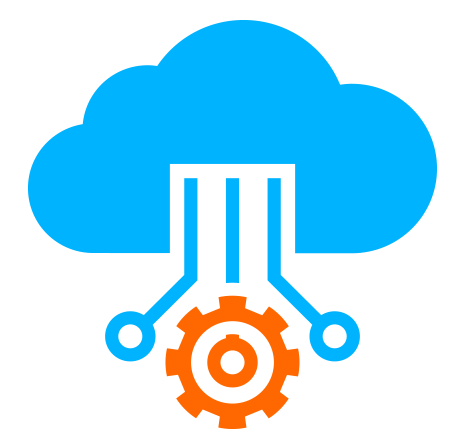 Kubernetes
Kubernetes
 API Gateway
API Gateway

With the surge in AI adoption across industries, deploying AI models and applications has become a daily requirement for tech teams. In fact, a 2024 report from IDC stated that over 65% of enterprises are running AI workloads in the cloud. Among the various platforms gaining traction, Node AI—thanks to its lightweight nature and real-time capabilities—has emerged as a preferred framework, particularly for edge AI and rapid prototyping.
However, as developers and businesses increasingly deploy Node AI applications in the cloud, challenges emerge—especially when working across distributed architectures, managing GPU workloads, and ensuring uptime. For those leveraging Cyfuture Cloud for their deployments, understanding and troubleshooting these roadblocks efficiently can significantly improve time-to-market and application reliability.
This blog dives into the most common issues faced during Node AI deployments on Cyfuture Cloud, why they occur, and how to troubleshoot them effectively. Whether you're working from a data centre setup, using cloud hosting, or a colocation strategy, we’ve covered practical tips and insights to help you navigate deployment challenges seamlessly.
Before jumping into troubleshooting, it’s essential to understand the working environment.
Node AI is a lightweight, JavaScript-based AI framework that allows developers to run AI models directly within Node.js environments. It supports various backends like TensorFlow.js, ONNX, and even WebGL—making it highly portable and well-suited for both servers and edge devices.
When deployed on Cyfuture Cloud, Node AI applications benefit from:
Scalable cloud infrastructure
High-performance hosting solutions
Tier-III data centres with enterprise-grade security
Optional colocation for hybrid deployment models
Despite these advantages, things can go wrong if configurations, resource allocation, or runtime environments aren’t handled correctly. Let’s break down the most common problems and how to troubleshoot them.
Problem:
Node AI depends on various libraries (like TensorFlow.js, ONNX.js, or WebGL) which often come with native binaries or GPU support. These may not always align with the server’s OS or architecture on Cyfuture Cloud.
Fix:
Check Node.js version compatibility. Ensure the deployed version on your Cyfuture Cloud VM matches the recommended version for Node AI.
Use nvm (Node Version Manager) to switch versions easily.
Install dependencies using npm install with the --force flag to bypass minor architecture mismatches if necessary.
If GPU acceleration is needed, ensure your deployment environment supports CUDA and cuDNN. Use nvidia-smi to verify GPU availability if you're using a GPU-backed cloud instance.
Problem:
Node AI workloads, especially those processing real-time data or images, can consume large memory blocks if not optimized.
Fix:
Use memory profiling tools like clinic.js or built-in Node.js --inspect flags to monitor memory usage.
Release tensors manually using tensor.dispose() wherever applicable.
Switch to streaming data input instead of batch loading where feasible.
On Cyfuture Cloud, consider moving to a larger instance type or enabling autoscaling on your hosting plan to manage memory-intensive workloads.
Problem:
Many users report latency in predictions during inference time, which can make real-time applications unusable.
Fix:
Optimize your AI models using quantization or pruning before deploying.
Move heavy preprocessing tasks to the client side if possible.
Enable GPU support in Node AI if the model is compatible.
Ensure that your Cyfuture Cloud instance has GPUs attached or is configured correctly to access virtual GPUs through the cloud hosting environment.
Problem:
Node AI applications often require real-time interaction with external services like databases, APIs, or data lakes. Firewall settings or incorrect security groups on cloud can restrict these.
Fix:
Check data centre firewall policies and security group configurations on your Cyfuture Cloud dashboard.
Ensure ports 443 (HTTPS) and 80 (HTTP) are open.
Use environment variables securely using .env files and dotenv packages to manage sensitive credentials.
Problem:
When using colocation setups or shared cloud environments, a spike in usage by one application can throttle performance for others.
Fix:
Implement containerized deployments using Docker and monitor resource limits via docker stats.
Use Kubernetes or serverless orchestration where needed to isolate workloads.
With Cyfuture Cloud’s colocation services, you can request dedicated racks or VMs with guaranteed compute and bandwidth allocation.
Problem:
Node AI often loads large datasets or image files for training and inference. If files are not optimized, you may face long loading times and I/O bottlenecks.
Fix:
Compress or convert input data into binary formats (like .bin or .npy) for faster read/write operations.
Store datasets in object storage (e.g., Amazon S3-compatible) offered by Cyfuture Cloud and retrieve them via APIs to reduce server load.
Implement caching strategies (e.g., Redis or in-memory caching) for repeated inference requests.
Monitor Everything – Use monitoring tools like Prometheus, Grafana, or Cyfuture’s inbuilt dashboards to track CPU, memory, and response times.
CI/CD Pipelines – Automate testing and deployment via GitHub Actions or Jenkins to avoid human error.
Backups and Snapshots – Take regular VM snapshots and model backups. Cyfuture Cloud provides snapshot management right from the control panel.
Use Edge Hosting When Possible – For latency-sensitive Node AI applications, consider deploying in edge zones provided by Cyfuture Cloud’s distributed data centres.
Cyfuture Cloud is more than just a cloud platform—it’s a scalable ecosystem designed for modern AI-driven applications. Here’s how it specifically supports Node AI deployments:
AI-Ready Cloud Infrastructure – Pre-configured VM images with GPU support, Docker environments, and AI libraries.
Secure Hosting & Colocation – Whether you're using public cloud or colocating your hardware in their Tier-III data centres, security and availability are top priorities.
Developer Support – 24/7 support for resolving technical issues, helping with CI/CD integration, and optimizing cloud usage.
Flexible Plans – Pay-as-you-go options, reserved instances, and custom hybrid deployments for startups to enterprise use cases.
The synergy between Node AI’s flexibility and Cyfuture’s robust cloud services allows teams to move fast without sacrificing reliability or performance.
Deploying Node AI applications on the cloud doesn't have to be a daunting task. While issues may arise—from module compatibility to runtime errors and GPU access—most of these challenges can be resolved with structured troubleshooting and proactive planning.
With Cyfuture Cloud, you’re not just getting a place to host your applications; you’re gaining a complete environment optimized for AI, machine learning, and modern app development. By leveraging features like high-performance hosting, hybrid colocation options, and developer-friendly support, organizations can focus more on innovation and less on firefighting infrastructure issues.
So whether you're an AI startup building a real-time image recognition system or an enterprise integrating AI into your customer experience workflow, Cyfuture Cloud is the platform that can support your ambitions—scalable, secure, and ready for the future.

Let’s talk about the future, and make it happen!
By continuing to use and navigate this website, you are agreeing to the use of cookies.
Find out more


