 Server Colocation
Server Colocation
 CDN Network
CDN Network
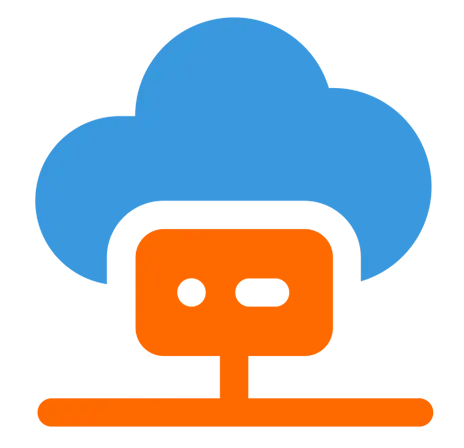 Linux Cloud Hosting
Linux Cloud Hosting
 VMware Public Cloud
VMware Public Cloud
 Multi-Cloud Hosting
Multi-Cloud Hosting
 Cloud Server Hosting
Cloud Server Hosting
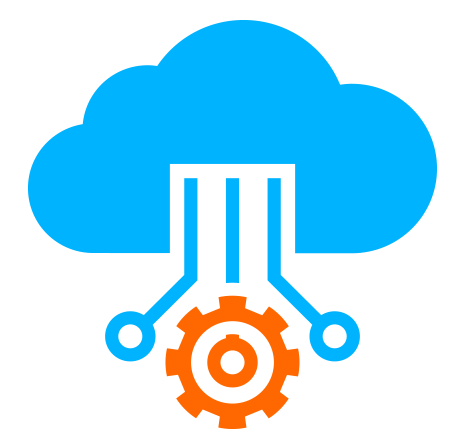 Kubernetes
Kubernetes
 API Gateway
API Gateway

We live in an age where Artificial Intelligence (AI) is not just a buzzword—it's deeply embedded in our daily lives, business operations, and even the way we consume content. From personalized shopping experiences to voice assistants, everything is being powered by complex machine learning models working behind the scenes. But here’s something that’s often overlooked: as these AI workloads grow in size and complexity, they need better, faster, and more intelligent ways to store and retrieve data.
That’s where vector indexing comes into the picture.
According to a recent Gartner report, over 70% of AI deployments by 2026 will involve unstructured data, such as images, videos, or natural language. To efficiently deal with this kind of data, traditional databases simply won’t cut it. Instead, enterprises are rapidly shifting toward AI vector databases that allow high-dimensional vector indexing—the secret sauce behind lightning-fast similarity searches and intelligent AI-driven insights.
In this blog, we’ll walk you through everything you need to know about getting started with vector indexing for AI workloads. And we’ll also explore how platforms like Cyfuture cloud are helping businesses run these workloads more efficiently in the cloud-native era.
Let’s break it down without the jargon.
Whenever an AI model processes data—be it text, image, or audio—it converts it into a numerical format known as a vector. These vectors are essentially a series of numbers that represent the semantic or meaningful essence of the original data.
For example:
An image of a dog becomes a 512-dimensional vector.
A sentence like “How’s the weather today?” becomes a 768-dimensional vector.
A short audio clip can be converted into a 1024-dimensional vector.
The point? These vectors allow AI systems to measure similarity between different pieces of data.
Now imagine you have millions of such vectors, and you want to search them in real time to find the most similar match. This is where vector indexing comes in. It's the process of organizing these high-dimensional vectors in a way that allows fast, scalable, and accurate retrieval—critical for powering modern AI applications.
Traditional relational databases like MySQL or PostgreSQL are great for structured data (think: rows and columns). But when it comes to vectors and similarity search, they fall flat.
Here’s why:
They aren’t optimized for high-dimensional spaces.
They rely on exact matches, not approximate nearest neighbor (ANN) searches.
As the dataset grows, their performance drops drastically.
In contrast, a purpose-built AI vector database offers:
Optimized vector indexing algorithms (like HNSW, IVF, PQ)
Support for ANN queries
Integration with popular ML frameworks
Real-time performance at scale
And when hosted on a robust cloud platform like Cyfuture cloud, they become even more powerful—offering high availability, elasticity, and fast response times.
Let’s get into the mechanics. There are several popular techniques used to build vector indices, each with its own pros and cons:
Brute-force method
Searches all vectors
Extremely accurate but slow
Suitable only for small datasets
Partitions vectors into groups
Searches only within relevant clusters
Balance between speed and accuracy
Commonly used in tools like FAISS
Builds a navigable graph of vectors
Fast, scalable, and high recall
Excellent for large-scale AI applications
Supported by vector databases like Milvus
Compresses vectors to save memory
Reduces search accuracy slightly
Ideal for use cases with limited resources
When selecting the right method for your AI workload, factors like dataset size, accuracy requirements, and compute power should guide your choice. And that’s where cloud-based infrastructure like Cyfuture cloud can play a significant role in balancing these variables.
Ready to implement vector indexing in your AI projects? Here's a beginner-friendly roadmap.
Start with the data you want to index—text, image, video, etc. Use pre-trained models like BERT (for text) or ResNet (for images) to generate embeddings. These embeddings will be your vectors.
Pick a database designed for vector storage and search. Popular open-source options include:
Milvus: Highly scalable, supports HNSW, PQ, and IVF
FAISS: Developed by Facebook AI, great for research use
Weaviate: Semantic search-focused, integrates with transformers
These can be deployed in your own infrastructure or better yet—on Cyfuture cloud, where you get scalability, compute power, and managed support out of the box.
Select an indexing method based on your dataset and performance needs. Tools like Milvus and FAISS provide APIs to create and update vector indices with ease.
Once indexed, your vector database should be plugged into your AI inference pipeline. Whether it’s a recommendation engine, semantic search, or voice assistant, the system can now retrieve similar items in milliseconds.
Vector databases can grow rapidly as you accumulate data. That’s why it’s smart to use a cloud platform like Cyfuture cloud, which supports:
Auto-scaling for storage and compute
High availability clusters
Real-time performance dashboards
Enterprise-grade security and compliance
Cyfuture cloud is designed with AI-first workloads in mind. Here’s why it’s a perfect match for vector indexing:
Elastic Storage: Automatically adjusts as your data grows
GPU & TPU Integration: Accelerates vector calculations and ANN queries
Low Latency Networking: Ensures real-time data retrieval, crucial for user-facing AI applications
End-to-End Security: Keeps your embeddings and models safe
Seamless Deployment: Launch vector databases with just a few clicks
By offering managed infrastructure, scalable resources, and native support for AI vector databases, Cyfuture cloud removes the headaches of deployment and lets your team focus on innovation, not infrastructure.
Vector indexing isn’t just a cool tech—it's the heart of several game-changing AI applications:
Semantic Search Engines: Powering search by meaning, not keywords
Product Recommendations: Matching users with items based on behavior patterns
Chatbots and Virtual Assistants: Understanding user intent through contextual matching
Healthcare Diagnostics: Matching medical images for faster diagnosis
Cybersecurity: Detecting threats through behavioral similarity
And this is just scratching the surface. With AI and cloud services becoming more accessible, the possibilities are only expanding.
Getting started with vector indexing might seem technical, but it's becoming an essential skill for anyone building real-time AI applications. Whether you're launching a new product or scaling an existing one, the combination of AI vector databases, smart indexing methods, and a cloud-native environment like Cyfuture cloud can give your team a significant competitive edge.
So if you’re looking to future-proof your AI infrastructure, there’s no better time to begin exploring vector indexing—and no better place to build it than in the cloud.

Let’s talk about the future, and make it happen!
By continuing to use and navigate this website, you are agreeing to the use of cookies.
Find out more


